How to add employees to a Jobslip Project
When looking at the 'My Projects' tab on the navigation panel select the 'View Project'
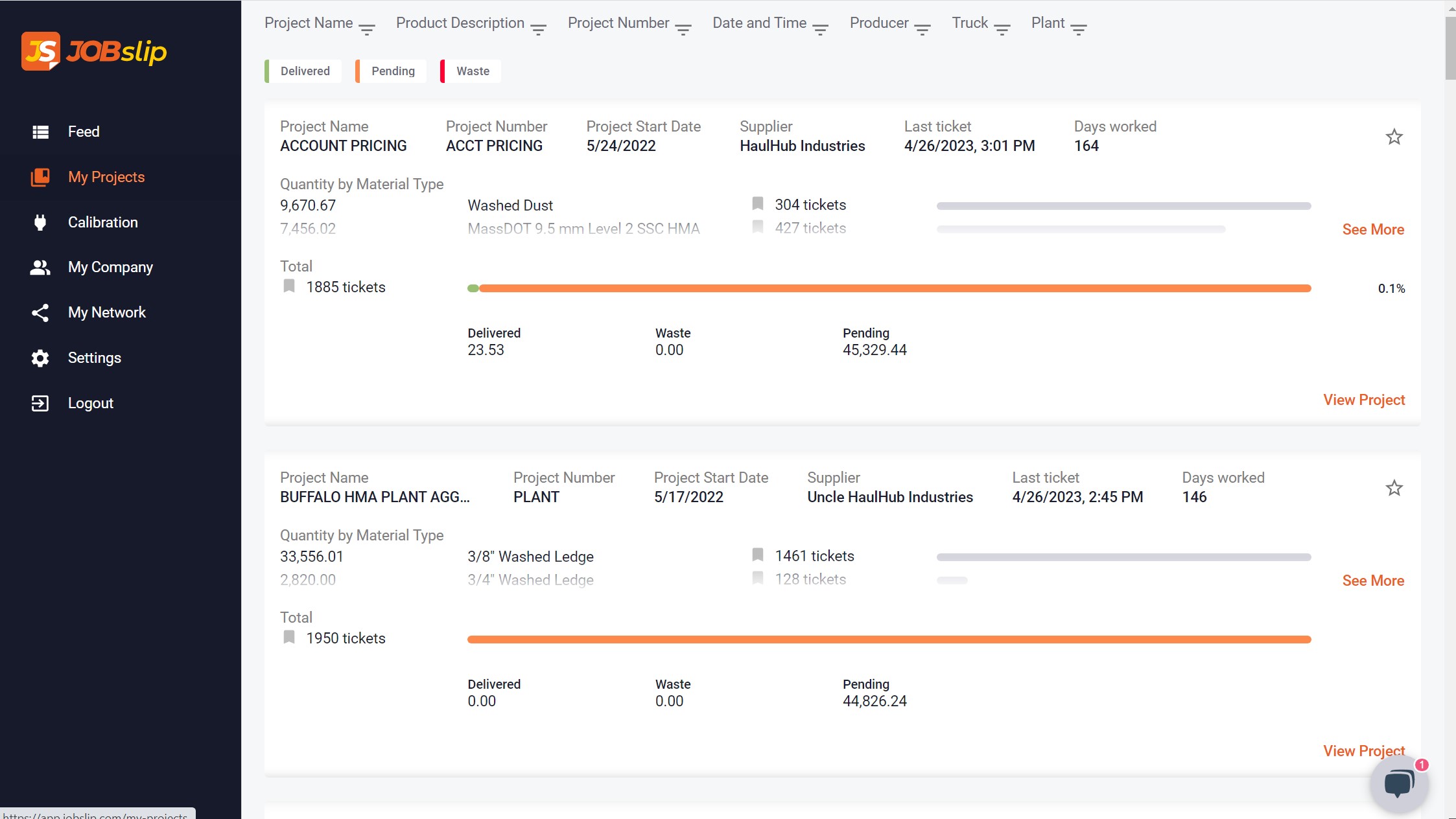
Then click on the Pencil next to 'Edit Project'
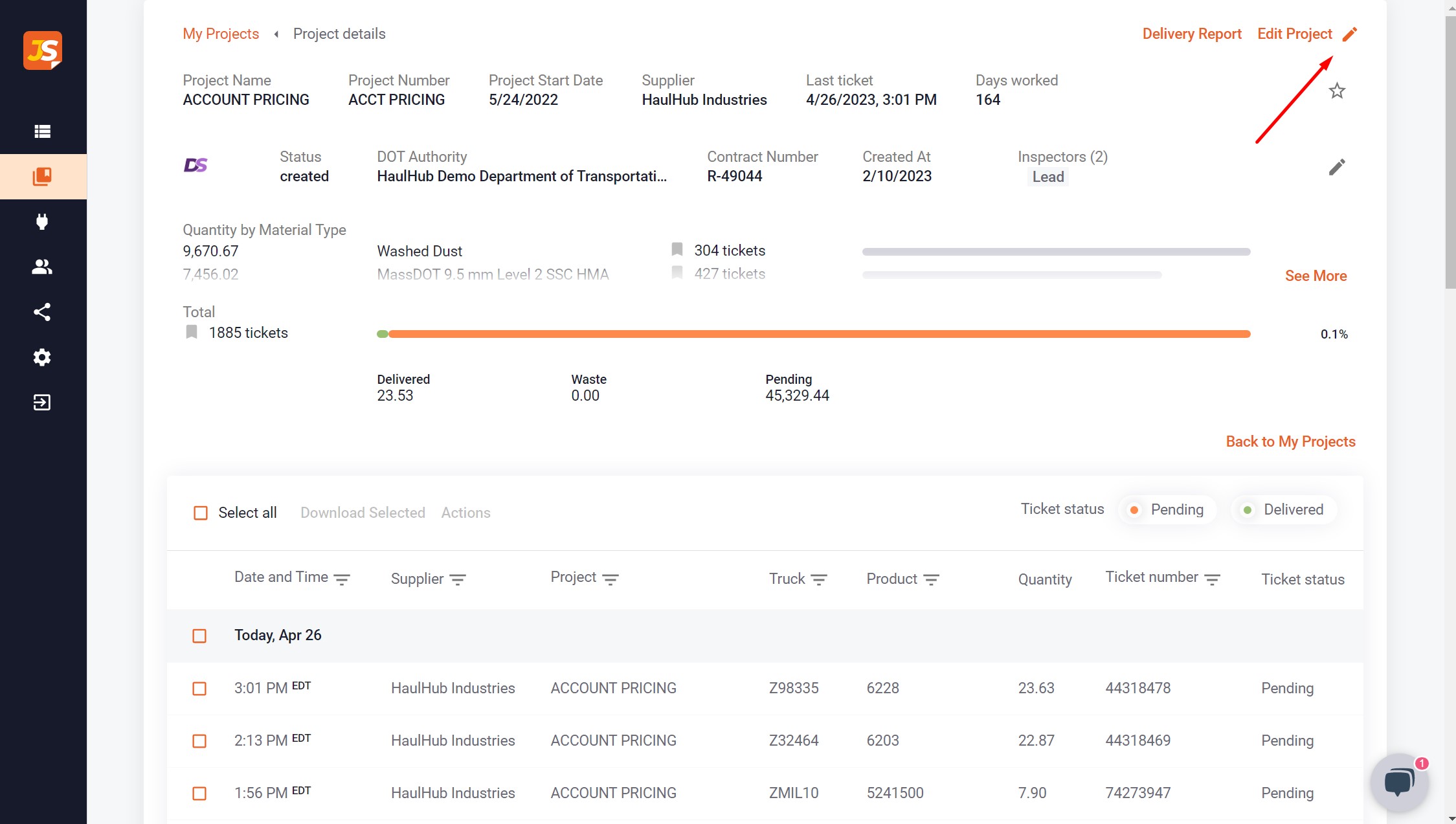
Select 'Project Access' to view a list of current employees to invite to view this project and click 'Invite User'
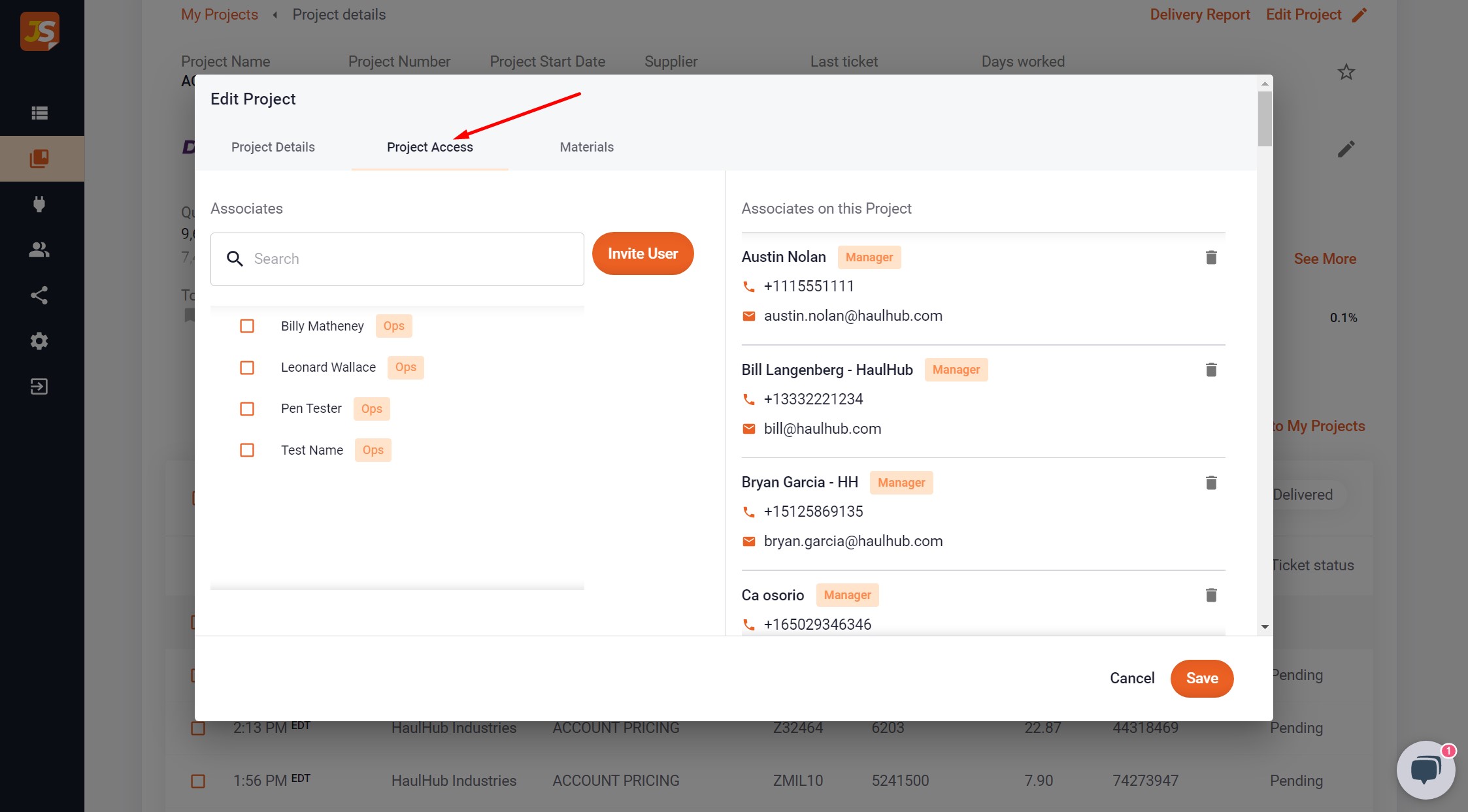
-1.png?width=113&height=50&name=HaulHub%20EDOT%20Logo%20(color-trans%20bg)-1.png)