How to clear your Chrome browser's cache using an iPad
Step 1:
Open Chrome app on iPad, tap More at the top right corner > Tap History > Clear browsing data
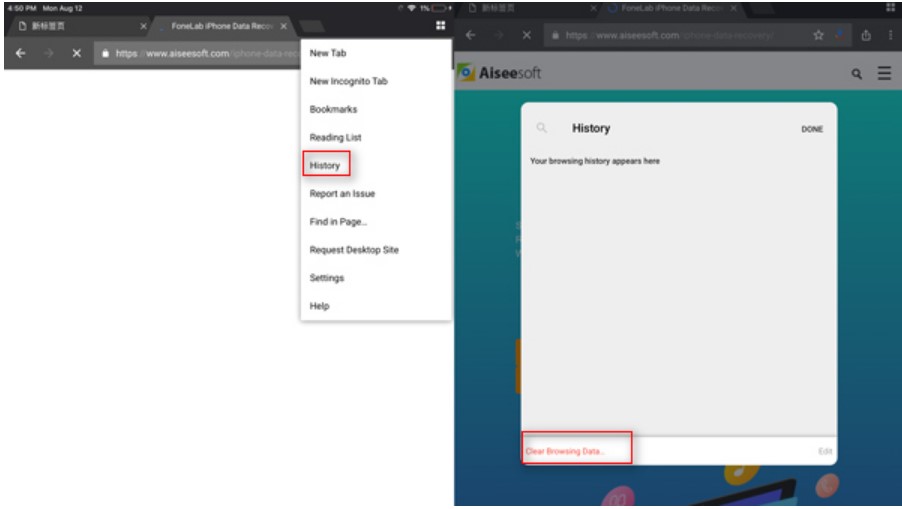
Step 2:
Checkmark the option of "Cached images and files" > Tap "Clear browsing data" to empty iPad cache immediately.
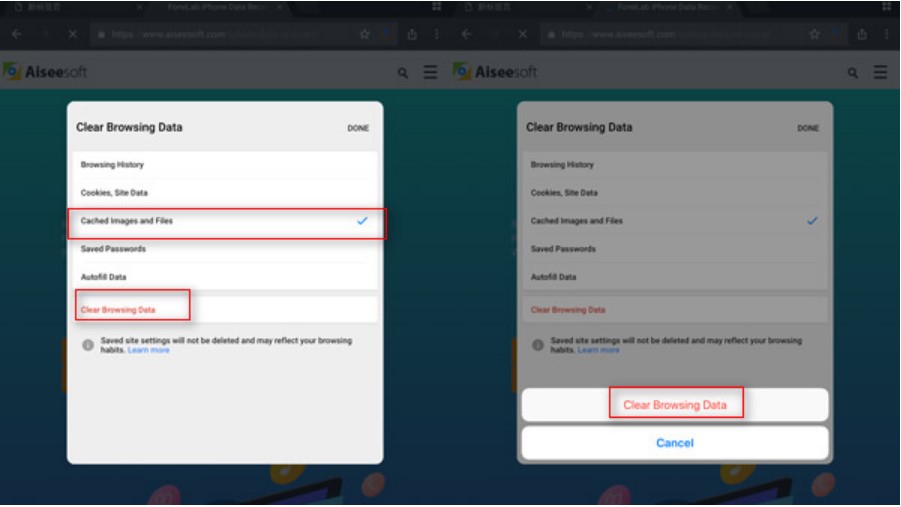
-1.png?width=113&height=50&name=HaulHub%20EDOT%20Logo%20(color-trans%20bg)-1.png)