Track all jobs with any customer for your internal and external fleet management, job management, timesheets, and invoice management.
Web:

- Login to HaulHub by selecting Login and selecting Brokers.
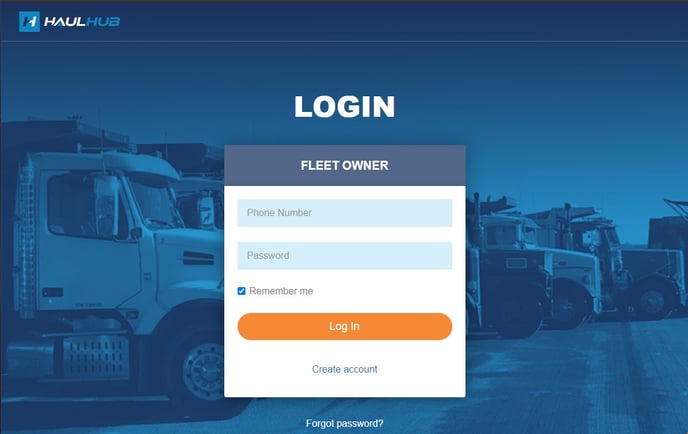
- Enter your phone number and password to login
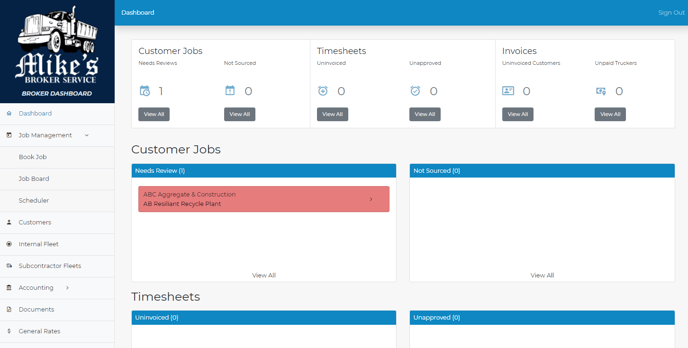
- Select Customers from the left menu.
- Then click Add Customer at the top right corner.
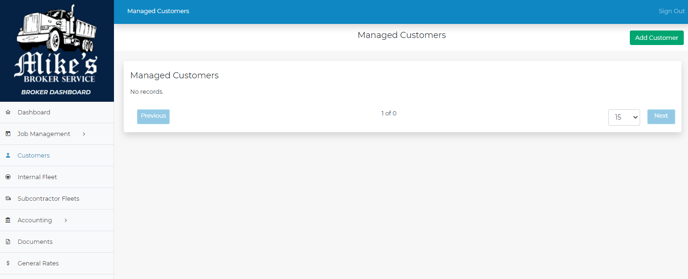
- Add the details for this customer.
- Adding a Logo is optional
- If you would like drivers to upload a slip for each shift for this customer, then make sure you select Slip Photo Required for Shifts.
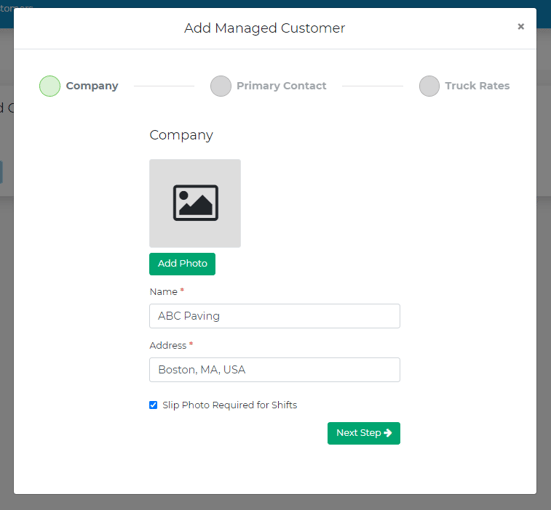
- Select each truck type to set the hourly rates.
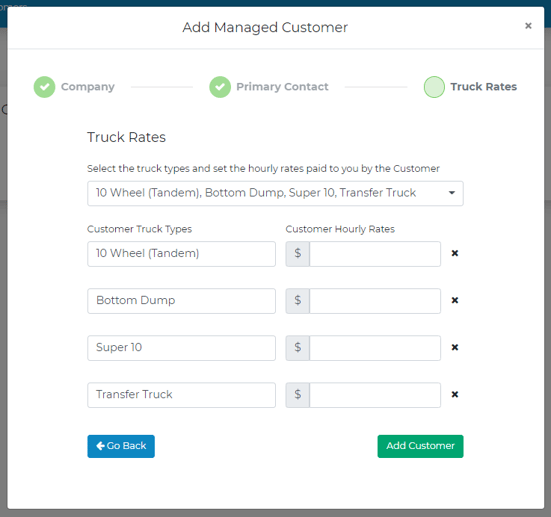
- Click on the newly added customer to manage their profile.
- You have the ability to manage Jobs, Sites, and Materials.
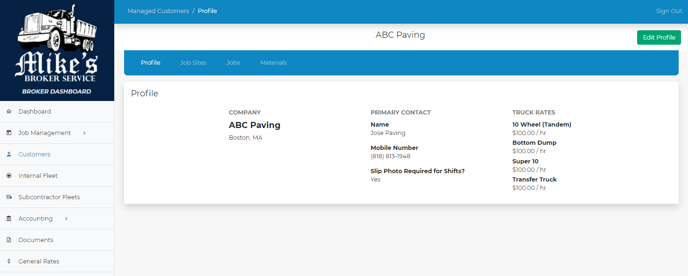
That’s it! If you have any more questions feel free to reach out to our support team.
Email: support@haulhub.com