This comprehensive guide will walk you through the process of uploading, managing, and editing submittals to ensure smooth collaboration with Department of Transportation (DOT) agencies.
Uploading Submittals:
-
Logging In: Start by logging into your HaulHub EDOT Vendor account. Once logged in, navigate to the dashboard.
-
Selecting DOT: Click on a DOT with which you have an approved connection to initiate the submittal process. This ensures that your submittals are directed to the appropriate agency.
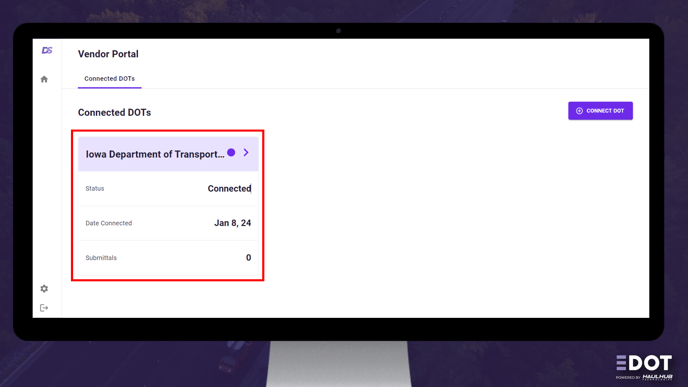
-
Uploading Process: Follow the prompts provided to ensure that your submittal is uploaded correctly. Depending on the DOT, some fields may be required, while others may be optional.
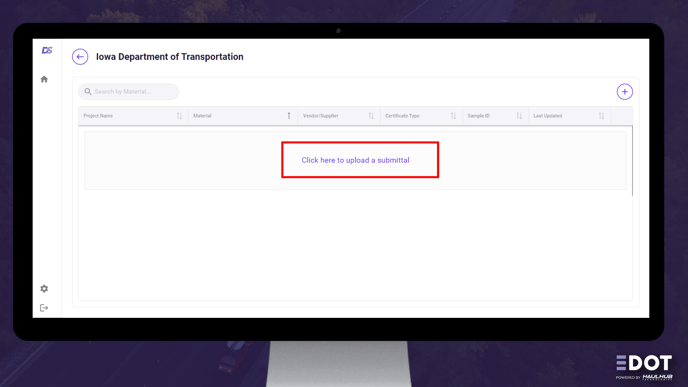
-
Filling Required Information: Carefully select the correct year, project, material, and certificate type from the drop-down menus. Ensure accuracy to avoid any delays or rejections.
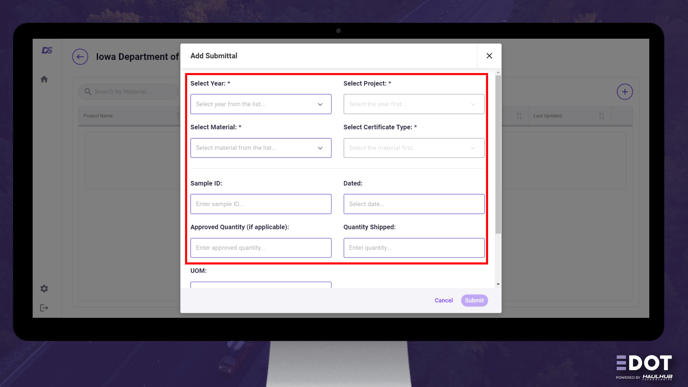
-
Uploading Documents: Scroll down to upload your document. The platform supports various file formats, allowing flexibility in document submission.
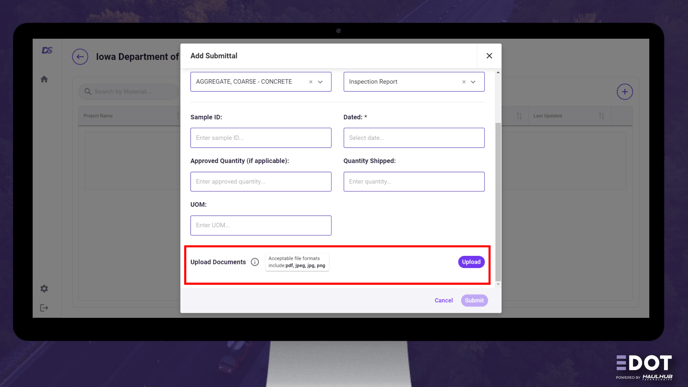
Managing Submittals:
-
Viewing Submittals: Once your submittal is uploaded and submitted, it will appear as a new row in the list of submittals. You can access this list from the submittals section of your dashboard.
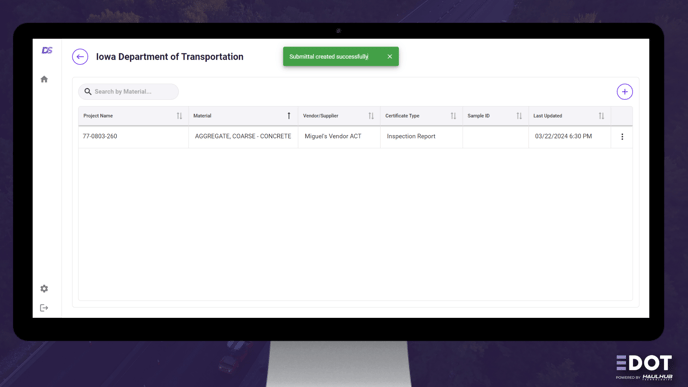
-
Submittal Details: Click on a submittal to view its details, including the submitted documents and associated information. This allows for thorough review and verification.
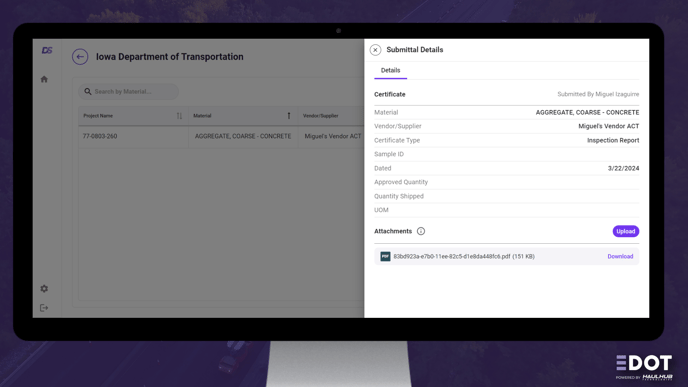
-
Editing Submittals: If any changes or updates are required, you can upload more documents or edit the existing information. Click on the three dots to the right of the submittal to access the edit option.
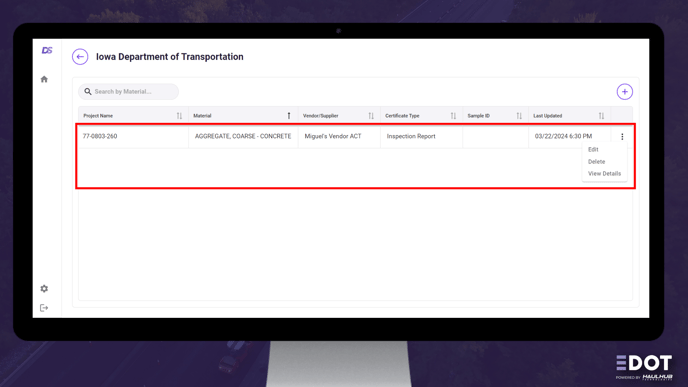
-
Deleting Submittals: In case a submittal needs to be removed or replaced, the delete option in the submittal menu allows for easy removal.
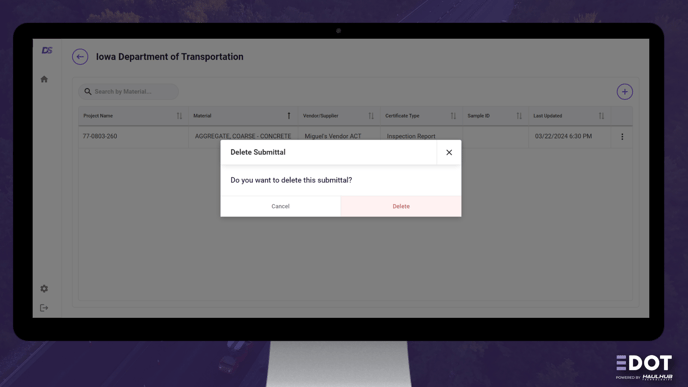
Conclusion:
Efficient submittal management is essential for successful collaboration with DOT agencies on the HaulHub EDOT Vendor platform. By following the steps outlined in this guide, you can ensure accurate and timely submittals, facilitating seamless project communication and progress tracking.
Additional Resources:
- We've also included a video detailing the steps above: