How do I ensure that my internal trucks have confirmed their shift? (Broker)
You may want your drivers to confirm their shift assignment.
Web:

- Login to HaulHub by selecting Login and selecting Brokers.
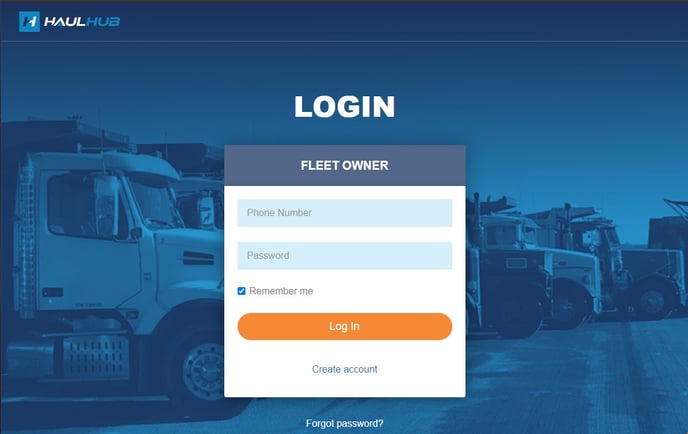
- Enter your phone number and password to login
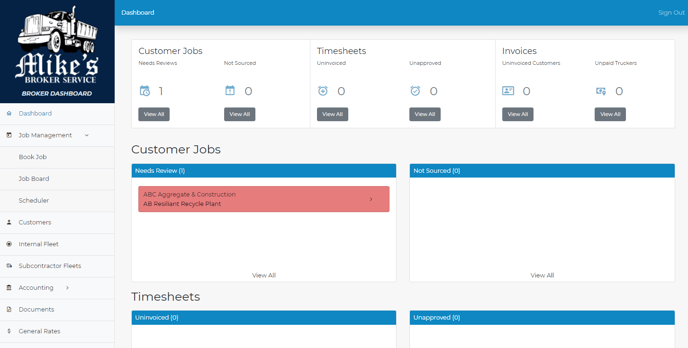
- Select Internal Fleet from the left menu.
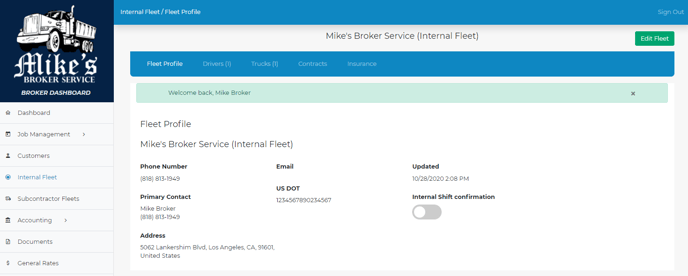
- Toggle the switch labeled Internal Shift Confirmation.
- This will send a txt message to your internal drivers when assigning them a shift.
- The text will have a link in it for them to confirm they will be at the shift.
- Once they have confirmed, a checkmark will appear next to their name on the Job page.
- A circle will appear if the have not confirmed.
That’s it! If you have any more questions feel free to reach out to our support team.
Email: support@haulhub.com
-1.png?width=113&height=50&name=HaulHub%20EDOT%20Logo%20(color-trans%20bg)-1.png)