Adding a User to JOBslip
This article will demonstrate how to add and invite new users in JOBslip.
- Log into JOBslip and select "My Company" in the left hand menu.
- Click Invite User in the top right corner.

- Fill out the required fields, and select a User Role.
- First Name, Last Name, and Phone Number are required information.
- User Role permissions will appear after selecting a role from the drop-down menu.

- Click Invite. If successful, you'll see a green banner alert at the bottom of the screen.
- The user will receive an invitation via SMS Text Message, which they will use to finish setting up their account.
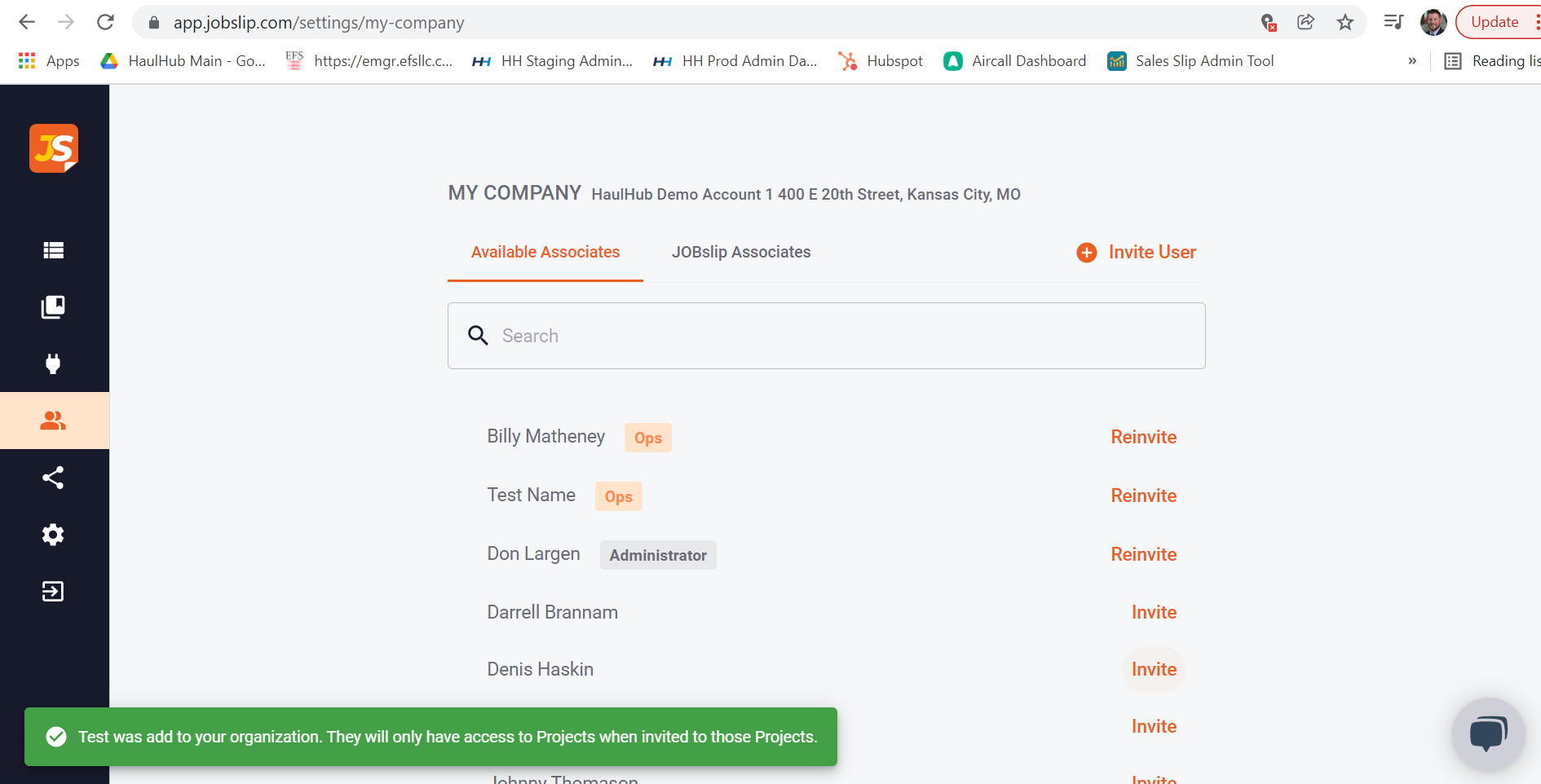
-1.png?width=113&height=50&name=HaulHub%20EDOT%20Logo%20(color-trans%20bg)-1.png)