How do I check my earnings? (Broker)
As a broker you have the ability to see your earnings broken down by internal drivers and external subcontractor fleets.
- Log in as a Broker on haulhub.com
- Navigate to the Fleet Earnings page under the Accounting dropdown.
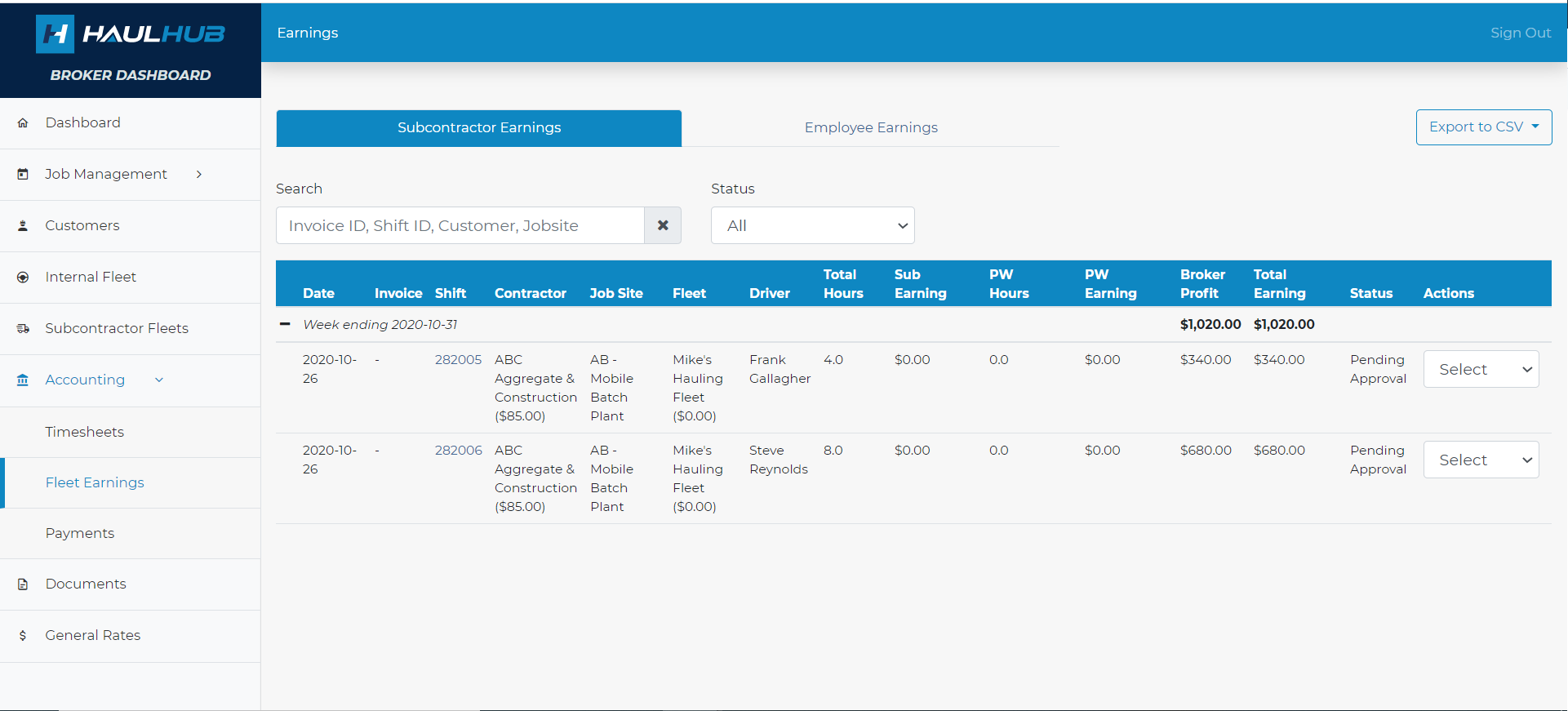
- At the top of this screen you can toggle between your Subcontractor Earnings and Employee Earnings.
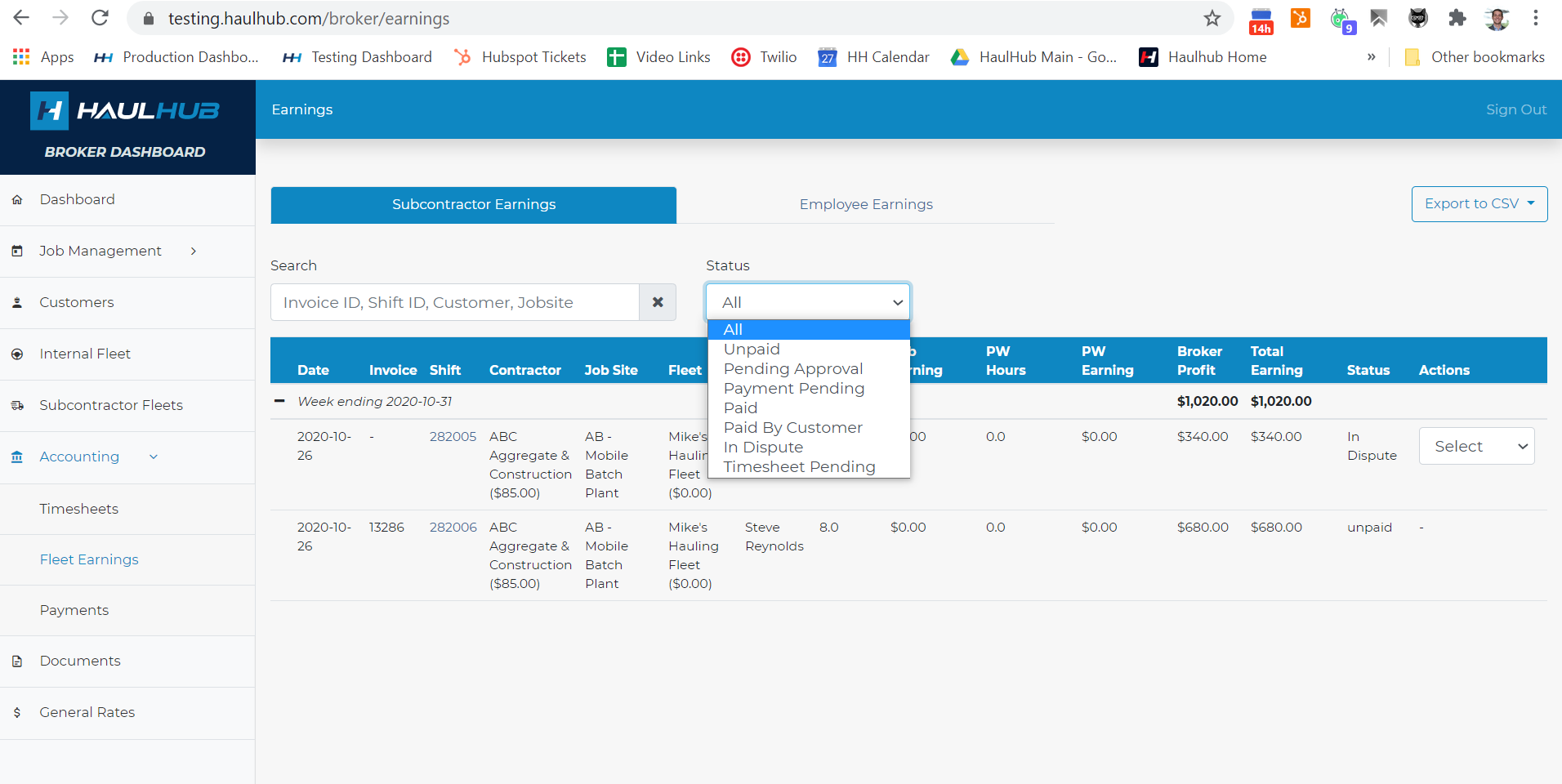
- Click on the dropdown below status to filter the list by the status of the timesheet.
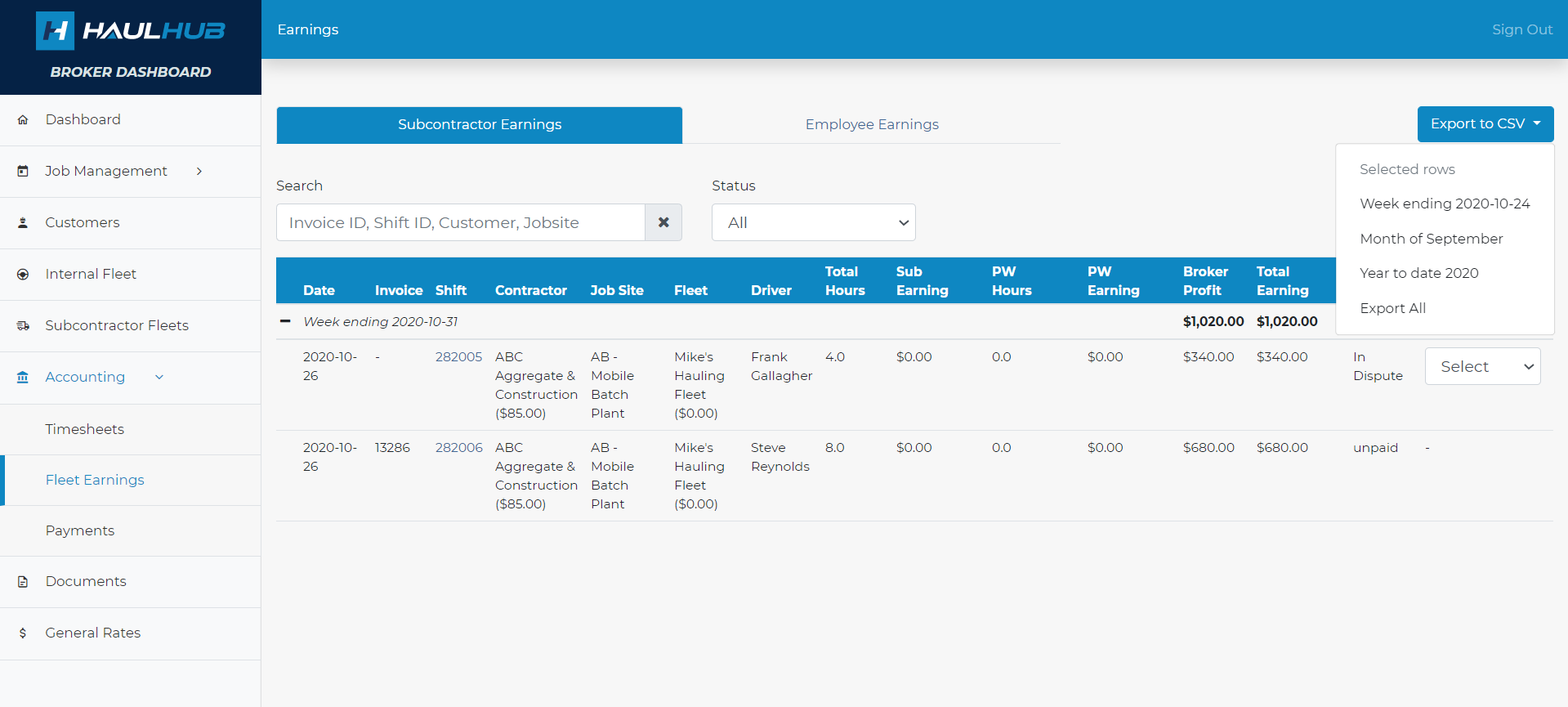
- By clicking on export to CSV you can choose which timesheets you would like to export to a CSV file.
That’s it! If you have any more questions feel free to reach out to our support team.
Email: support@haulhub.com
-1.png?width=113&height=50&name=HaulHub%20EDOT%20Logo%20(color-trans%20bg)-1.png)