How do I move a driver from 1 job to another on the website?
Move driver on the job board - Web
- After logging in, click on the job running that you wish to move a driver from
- Select the drivers shift you wish to move
- Select the green "Move Driver" button in the top left
-
- Select Next
- Select "Move Driver" again
- After this you will receive a confirmation message and the driver will be notified that they have been moved from their current job to another, also notifying them to check their app for the new job destination.
"How To" Video Link:
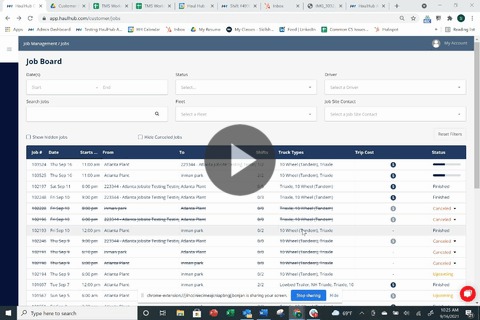
-1.png?width=113&height=50&name=HaulHub%20EDOT%20Logo%20(color-trans%20bg)-1.png)