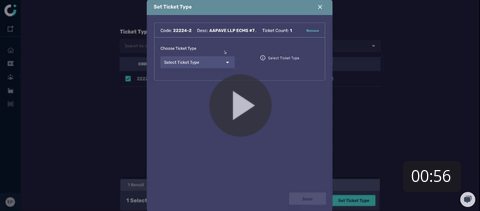To ensure you are seeing the most accurate statistics in Supplier CI it’s important to review the materials being ticketed and the corresponding categories or ‘ticket types’ they belong to in Supplier CI.
Knowledge Base - SCI: Settings Ticket Types
- Go to ‘Company Settings’ on the left side navigation panel
- Select ‘Ticketed Materials
- Search for a specific code or description or search all materials by material type
- Change a material’s type by checking the box next to the description and then ‘Set Ticket Type’