Inviting new e-ticketing customers to view their own weight tickets in Jobslip
First log into the Haul Hub Admin portal using your phone number and password used for Jobslip
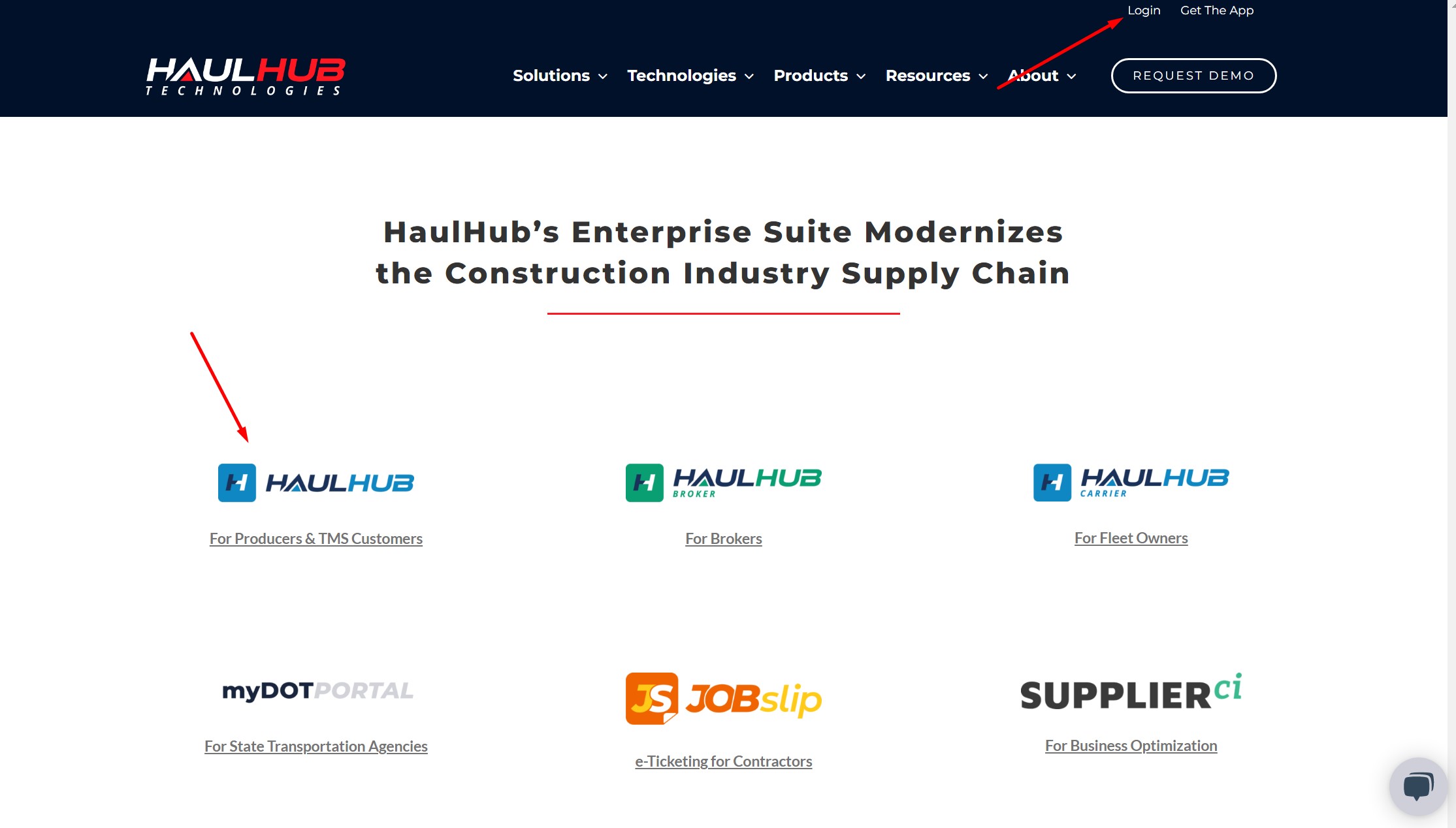
Then select 'E-ticket Customers' from the left hand navigation panel
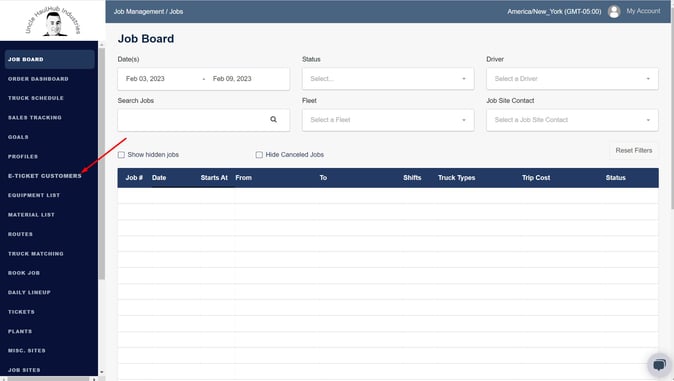
Then click on 'Invite E-ticket customer' on the right hand side
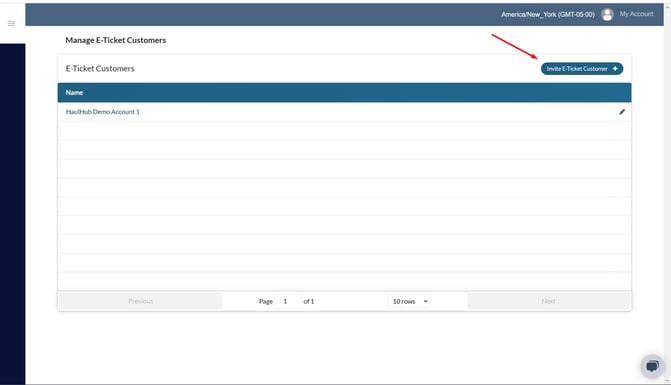
Fill out the new customer's information and they will receive a notice inviting them to view their tickets in Jobslip
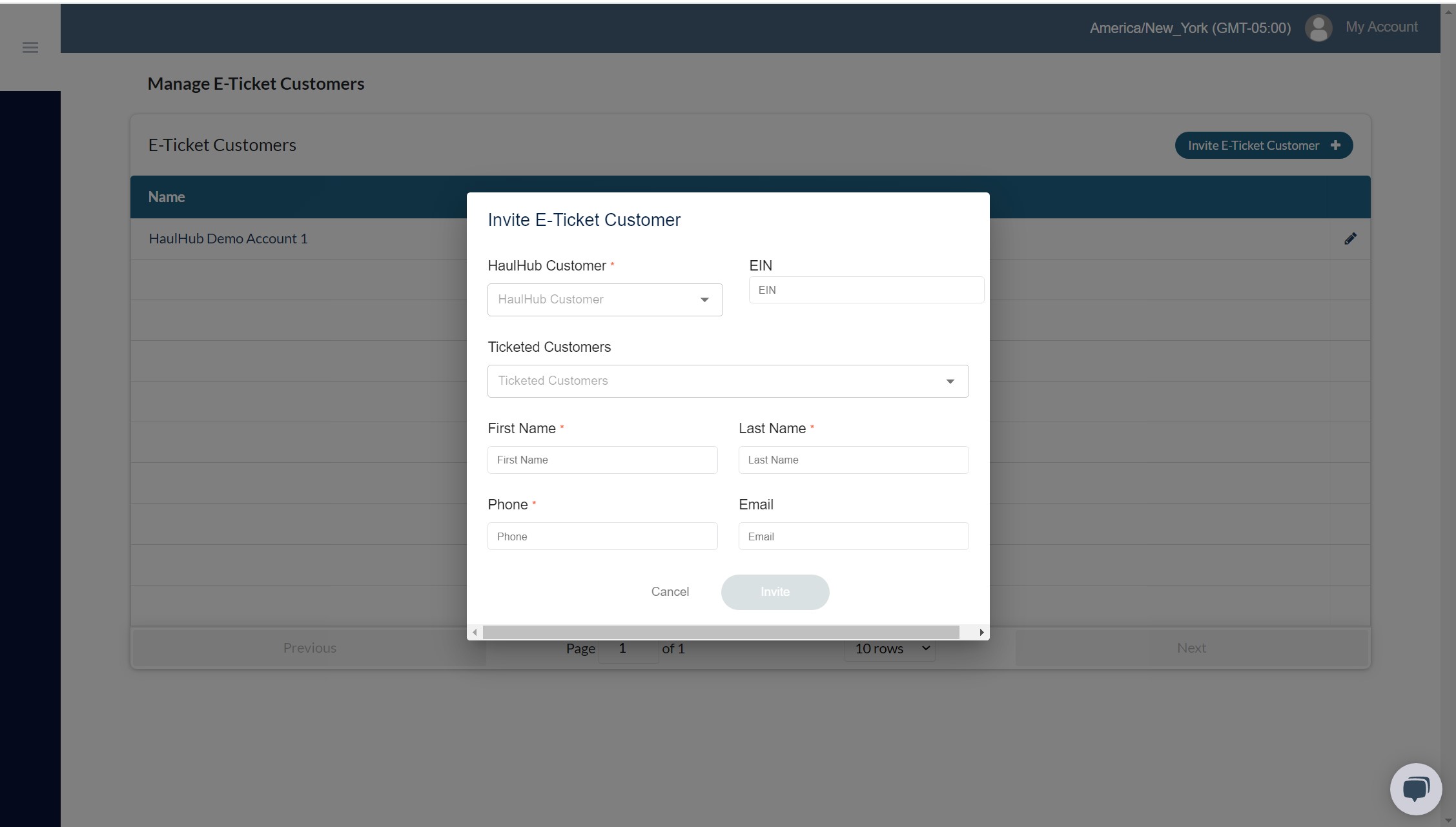
After that your work is done! Please be sure to direct the new user to our how-to video guides at https://learn.haulhub.com/ for further Jobslip training.