How to add a new material to your material list?
You can specify what plant(s) will be associated with this material.
Last Updated: 03/09/2021
Overview:
From Order Dashboard navigate to Settings>Material List , click Add Material to fill in the details.
Walkthrough:
 Step 1
Step 1
Login to HaulHub by selecting Login and selecting Contractors.
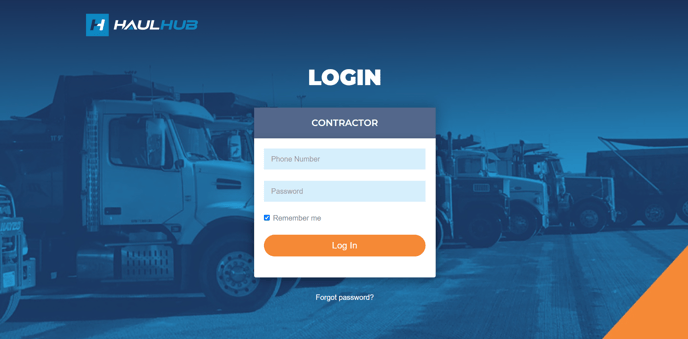 Step 2
Step 2
Enter your phone number and password to login.
Step 3
Select Order Dashboard.
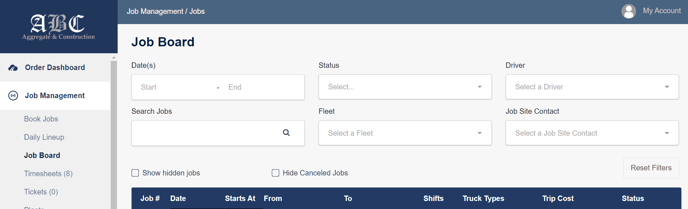
Step 4
From the top menu navigate to Settings. By hovering over it a drop down will show, click on Material List to populate your current material list.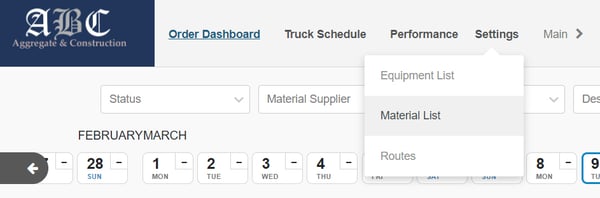
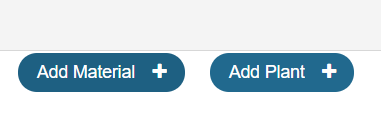 Step 5
Step 5
To add a new material from the top right side of the page click on Add Material + 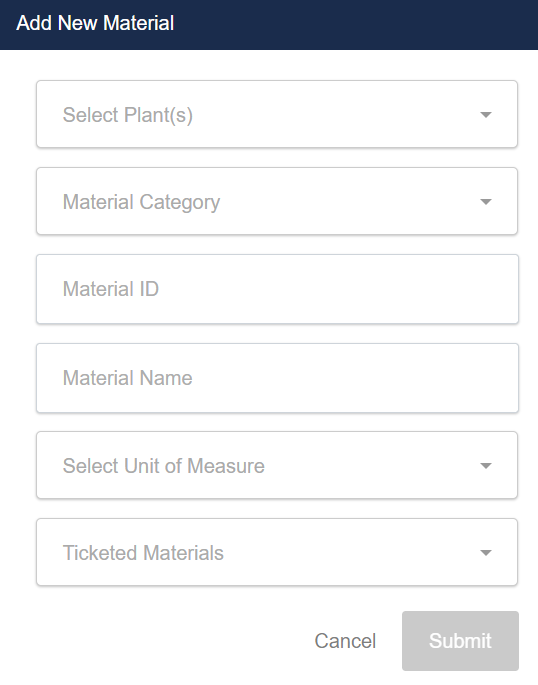
Step 6
A new box will appear. Most fields here are optional, fill out the fields that pertain to your situation.
- Note: This new material will tie back to all your plants. If you do not want it to be able to be used at certain plants you can simply X out the plant you do not want it to tie back to.
Click Submit and your new material will be saved.
Still Need Help?
If you have any more questions feel free to reach out to our support team.
- Email: support@haulhub.com
-1.png?width=113&height=50&name=HaulHub%20EDOT%20Logo%20(color-trans%20bg)-1.png)