How to adjust ticket classification types in Supplier CI
How to change a materials classification in Supplier CI
First Click on 'Company Settings' from the Navigation pane on the left
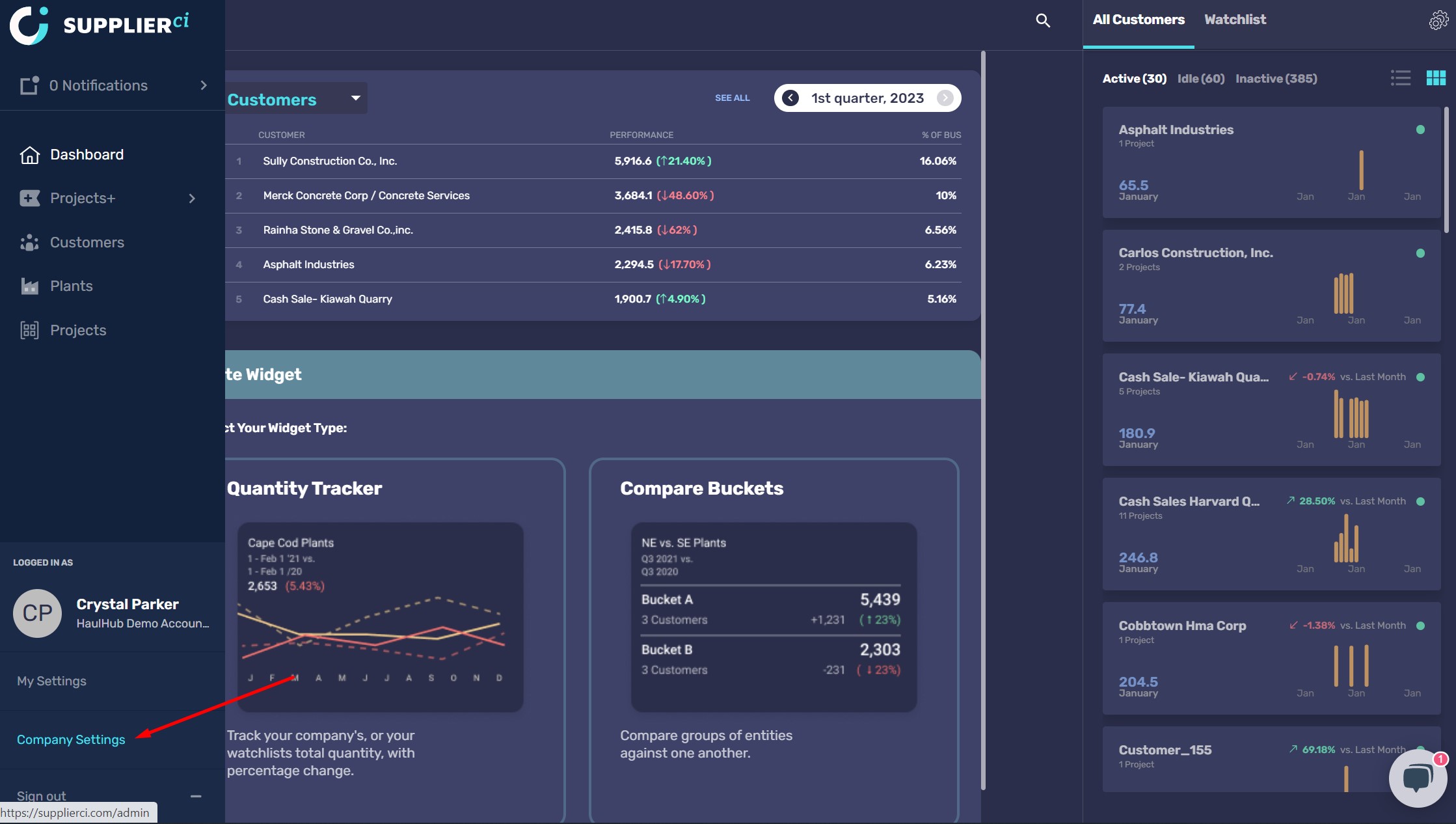
Then select 'Ticketed Materials' from the top middle
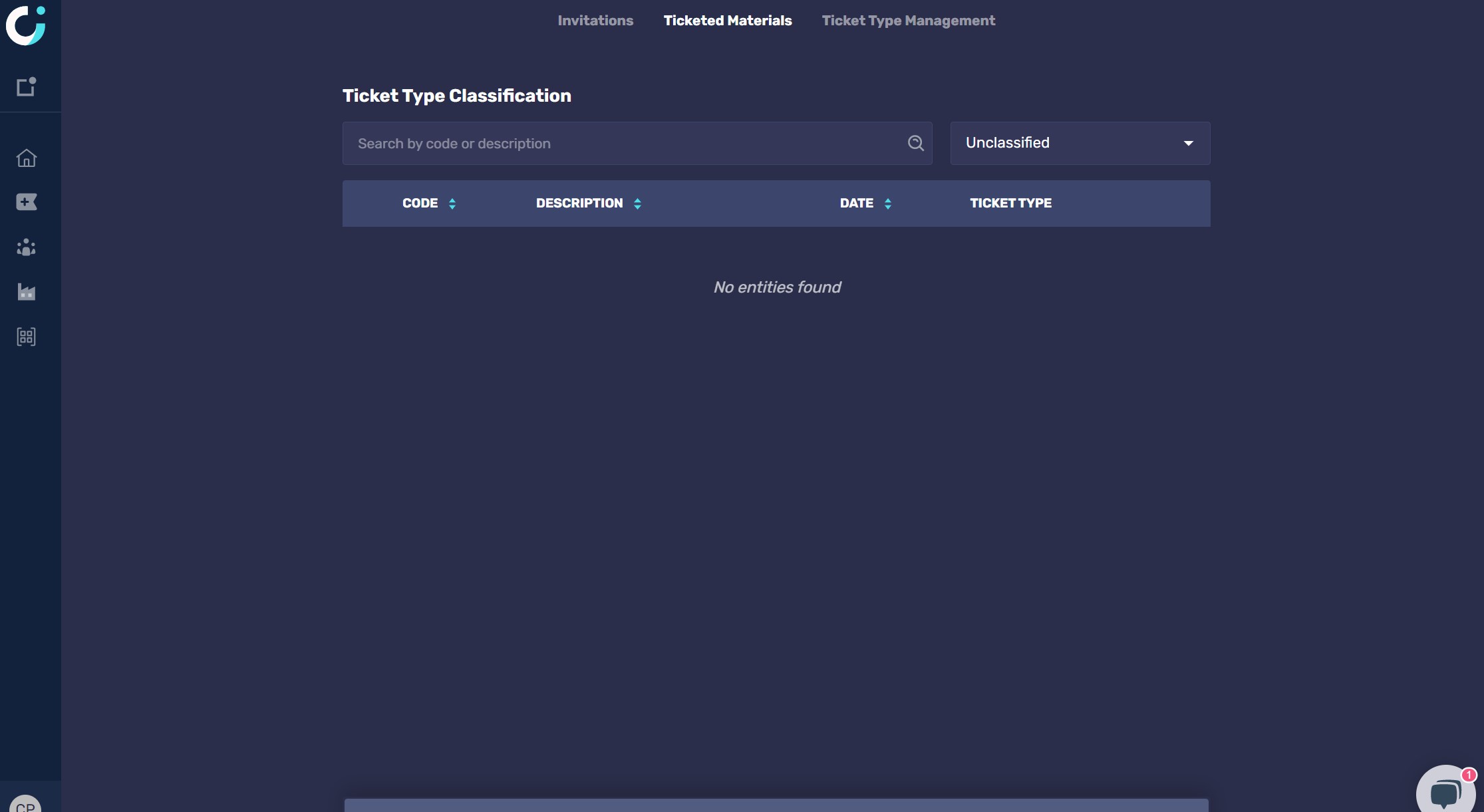
From there you can search using the drop down menu through all the existing types of materials you have and select the one you'd like to change
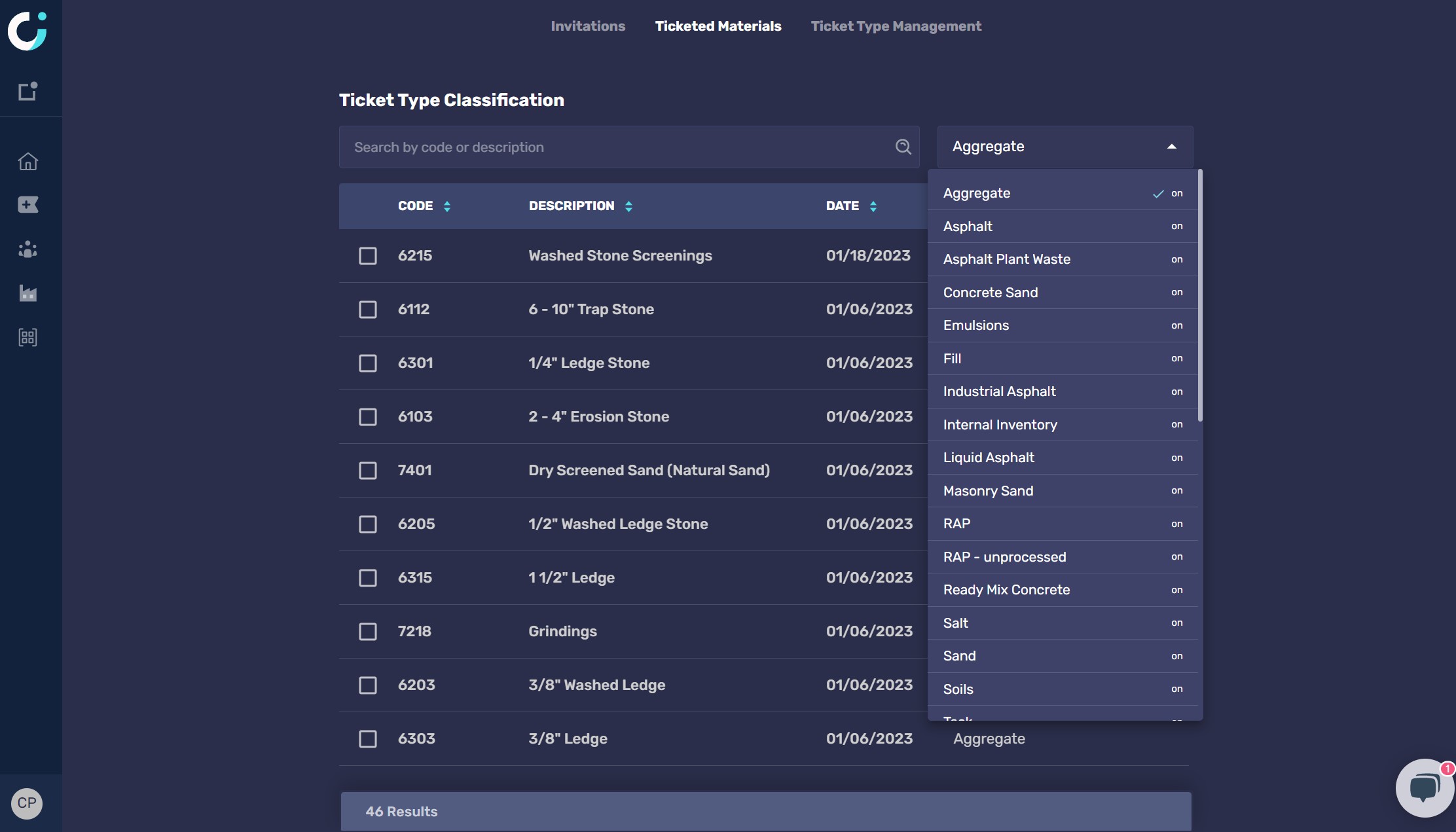
Check the box next to the material you'd like to change
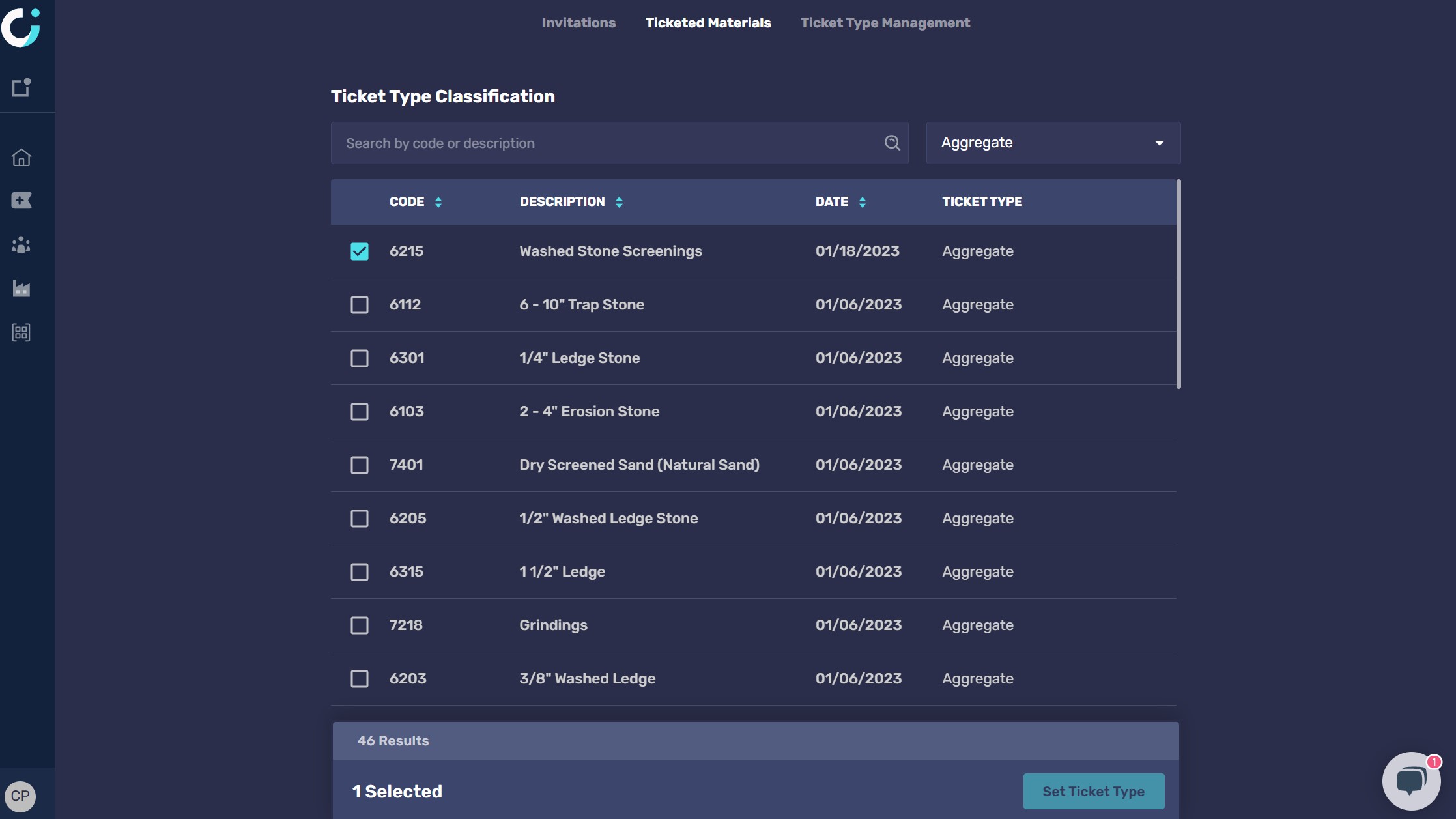
Then select 'Set Ticket Type'
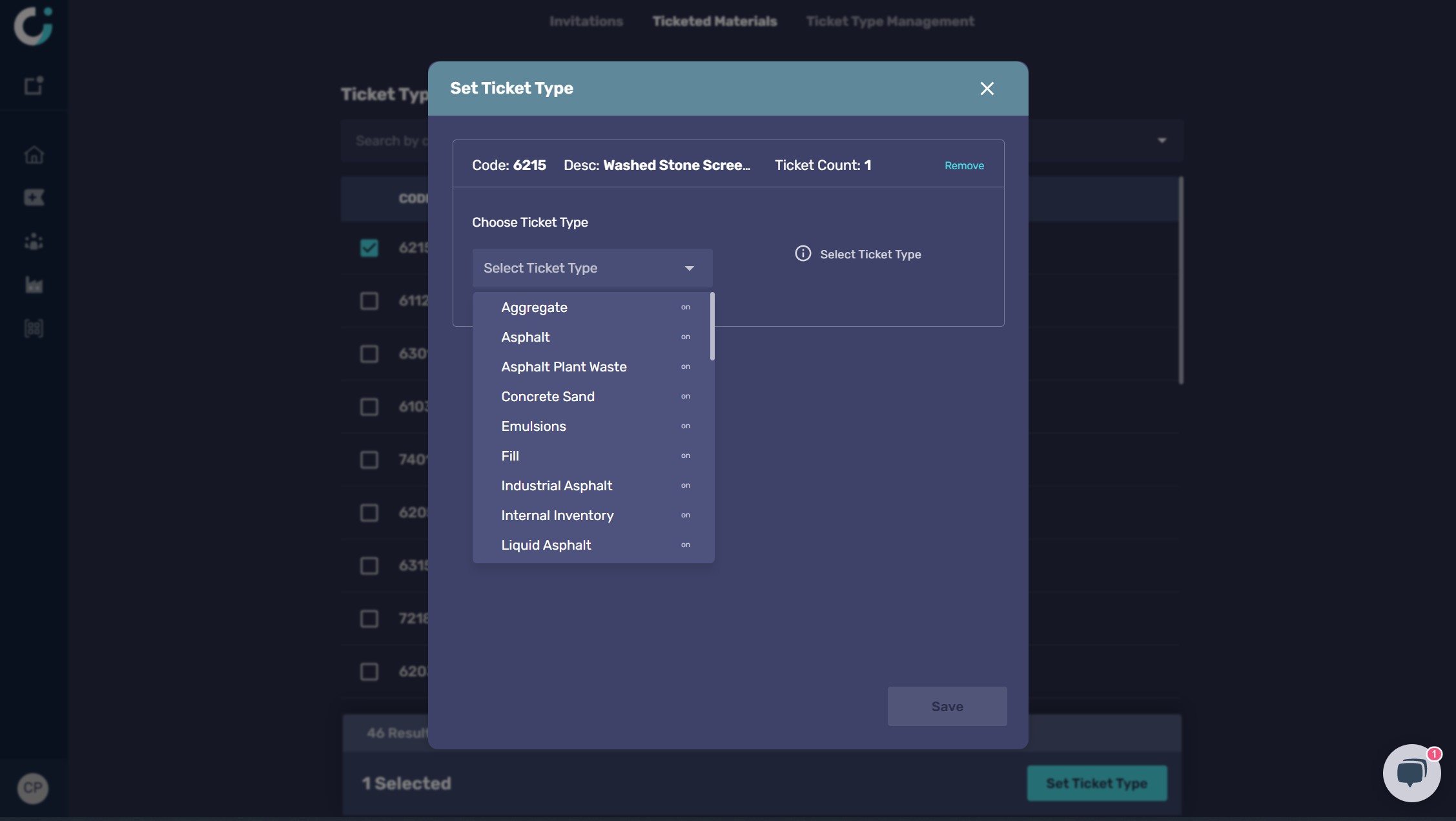
Then select 'Save' and your material will now be classified as the material you selected
-1.png?width=113&height=50&name=HaulHub%20EDOT%20Logo%20(color-trans%20bg)-1.png)