How to archive and edit drivers? - Broker
Archiving a driver will remove them from your list when dispatching shifts.
- Login to HaulHub by selecting Login and selecting Brokers.
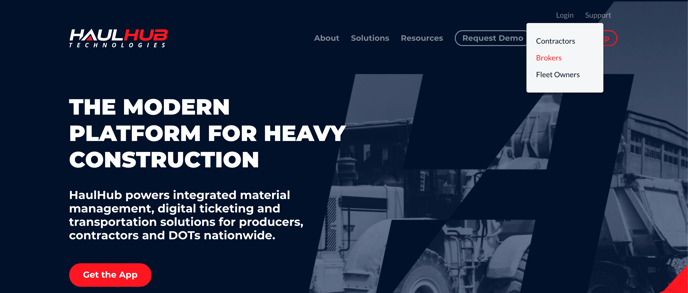
- Enter your phone number and password to login
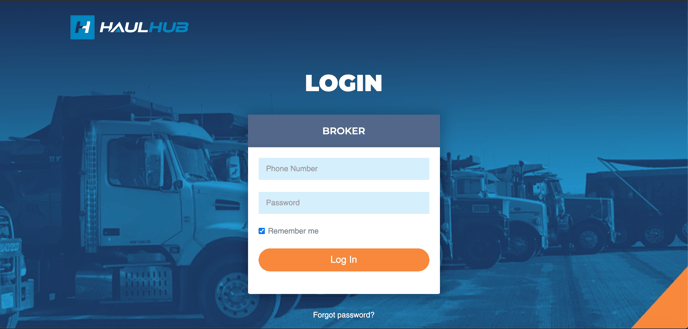
- On the left side of the page select Internal Fleet
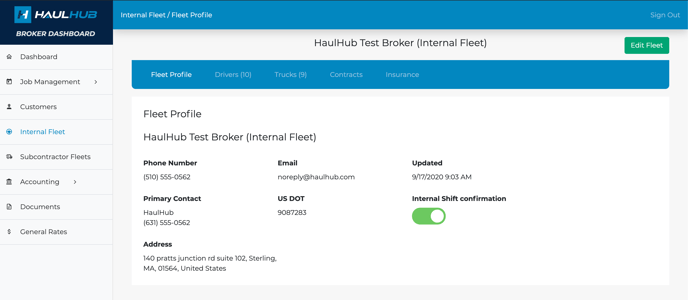
- On the top select Drivers
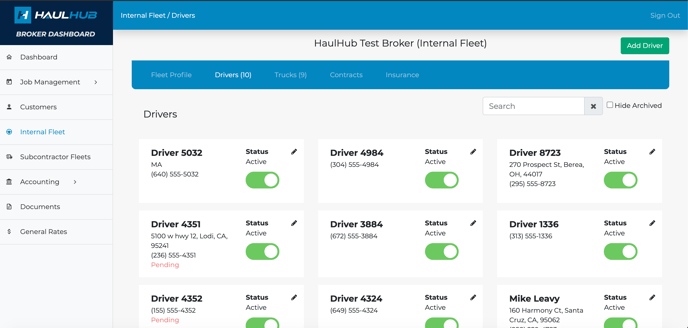
Archive
- Look for the driver you want to archive and press the white button under the status that says active and it will switch it to archived.
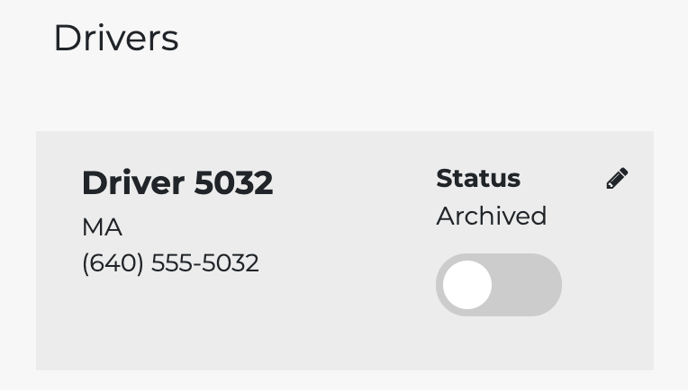
Edit
- Look for the Driver you wish to edit and press the pencil at the top right corner
You can change the following things for the drivers.- First name
- Last name
- Phone number
- Drivers license number
- Osha, MSHA and TWIC certificate photo and expiration date
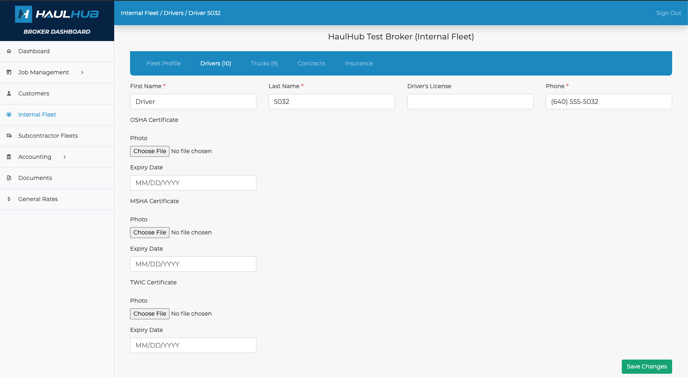
- Once you have made your changes, make sure you hit Save Changes.
That’s it! If you have any more questions feel free to reach out to our support team.
Email: support@haulhub.com
-1.png?width=113&height=50&name=HaulHub%20EDOT%20Logo%20(color-trans%20bg)-1.png)