How to Create a Bid Report in SupplierCI
Generating a Bid Report will help forecast an upcoming project using similar project data from the past!
- Navigate to the 'Bid' section within Projects+
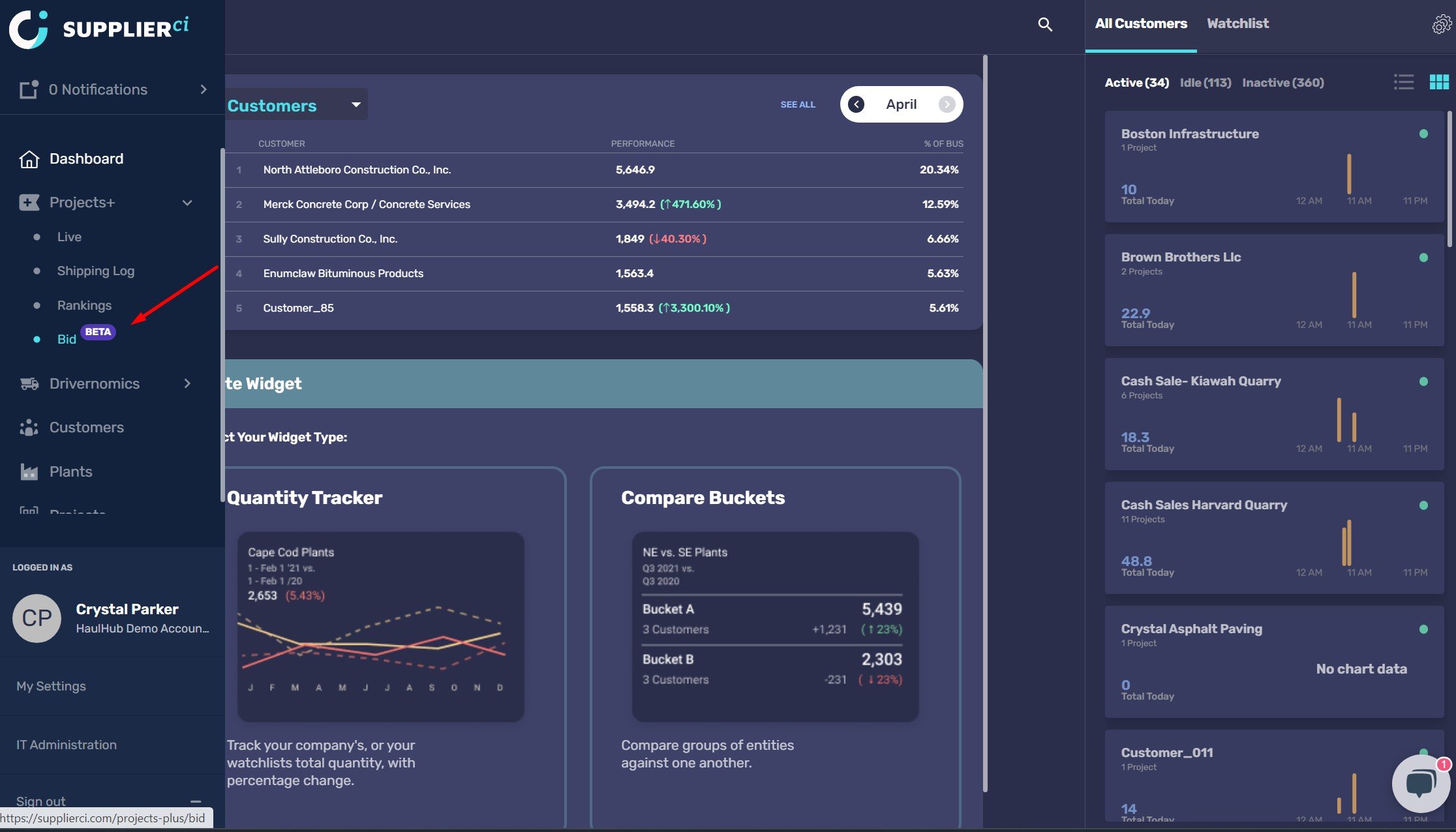
- Select 'New Report' in the upper right corner
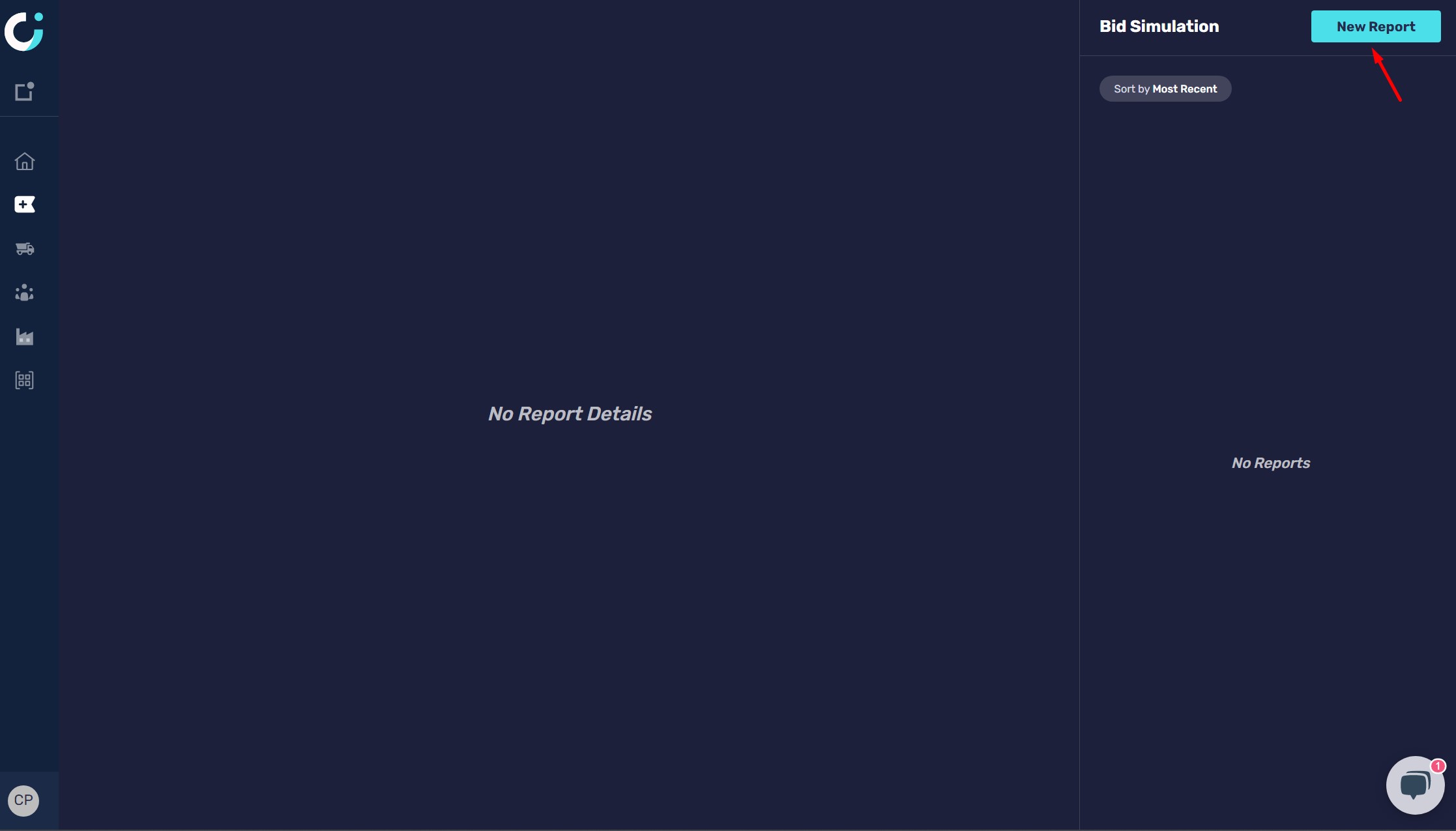
- Select the Year closest related to the new project, Ticket Type, Customer, Plant, Best case round time, and Total estimated quantity and choose to name your report. Click Generate Report to view the findings.
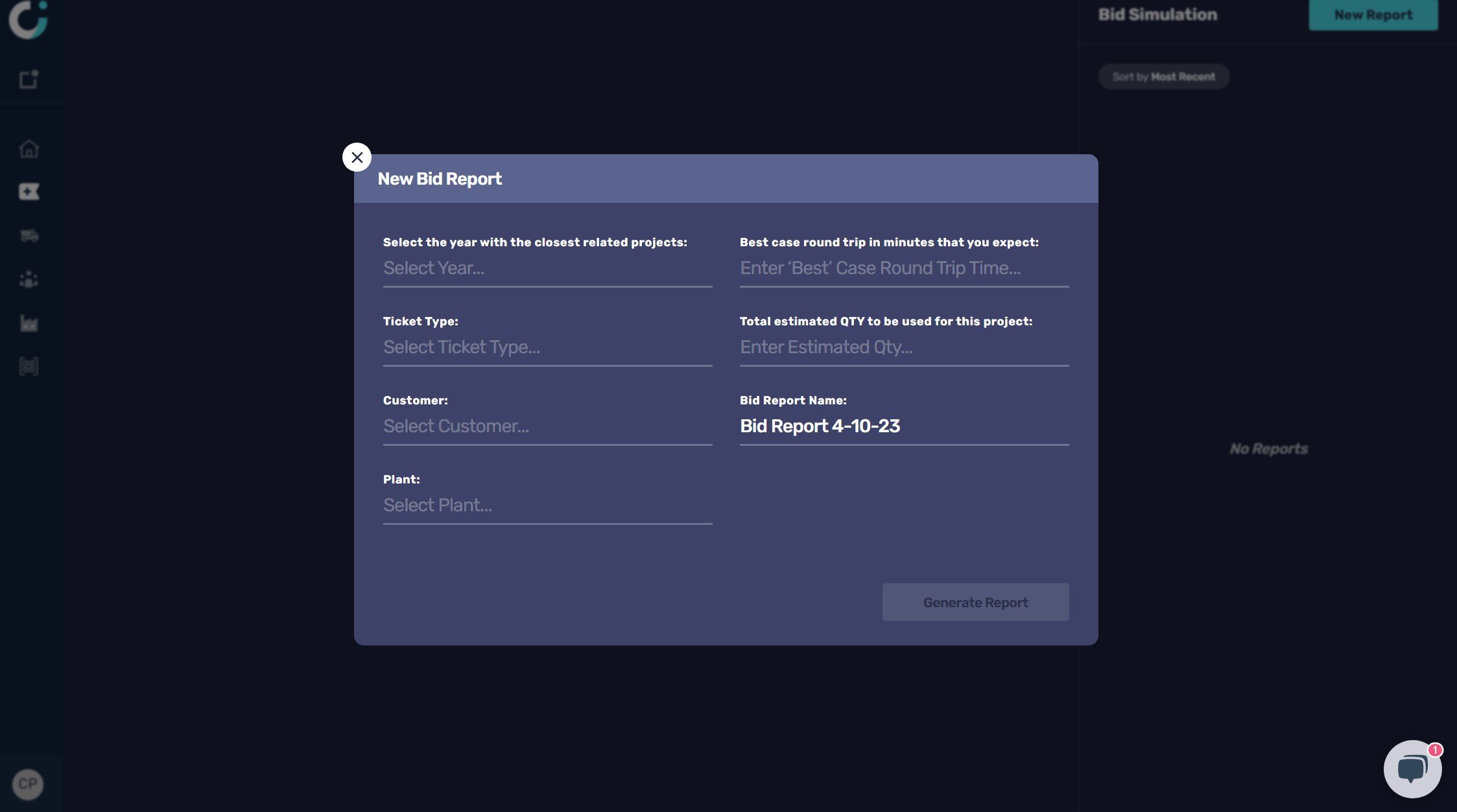
- Results will populate showing the expected average round trip time and the quantity per hour per truck based solely on historical data captured for similar projects out of the same plant, hauling the same ticket type.
In this example it is estimated the best round time will be 60 minutes but based on previous data the actual expected round time will be closer to 64 minutes.
You can also drill into the active days and view exact lap times and quantity delivered by clicking into the project cards of similar projects.
To edit the information you entered, click the pencil icon next to the required information and update any of the information originally entered when generating the bid report.
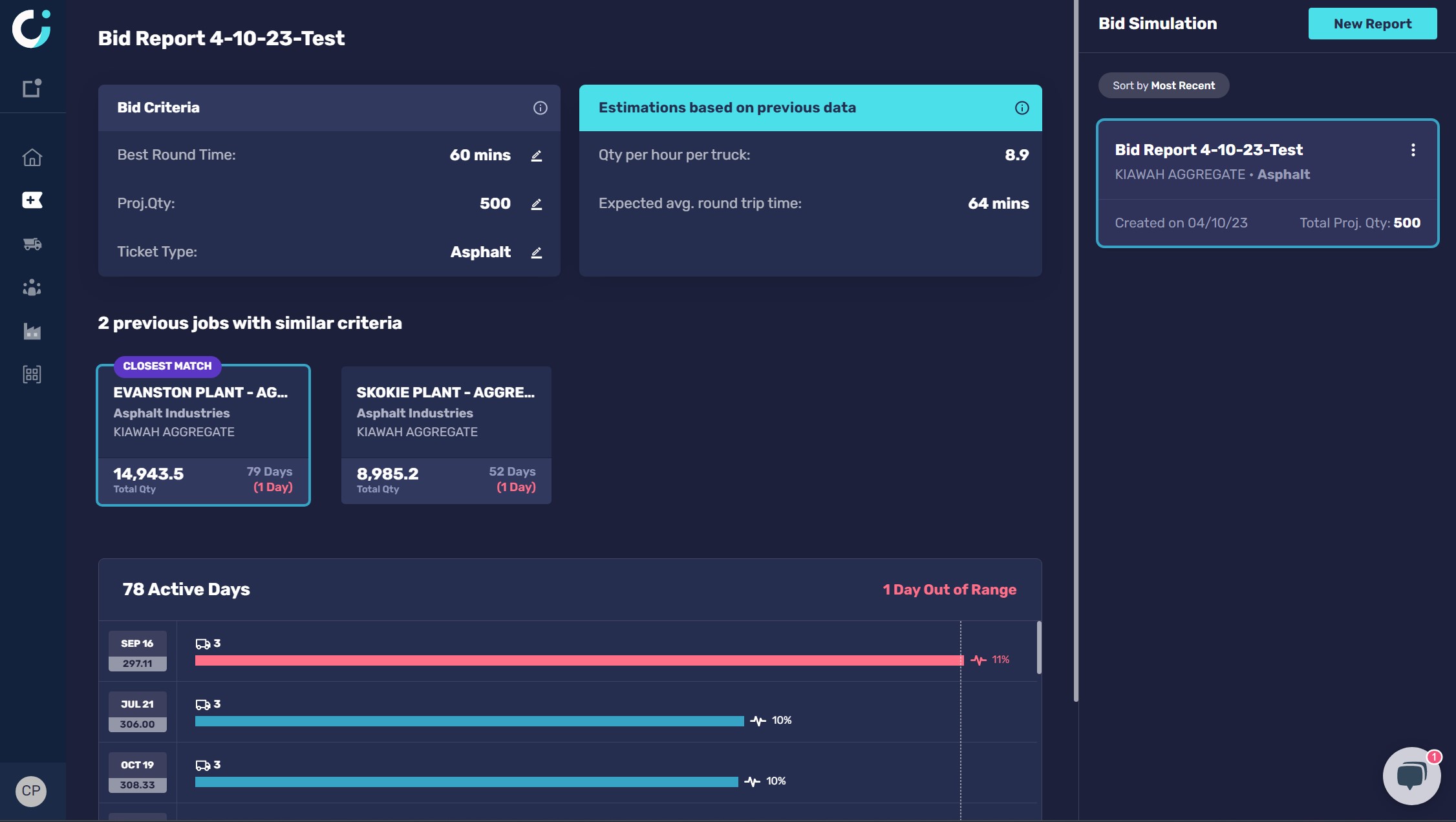
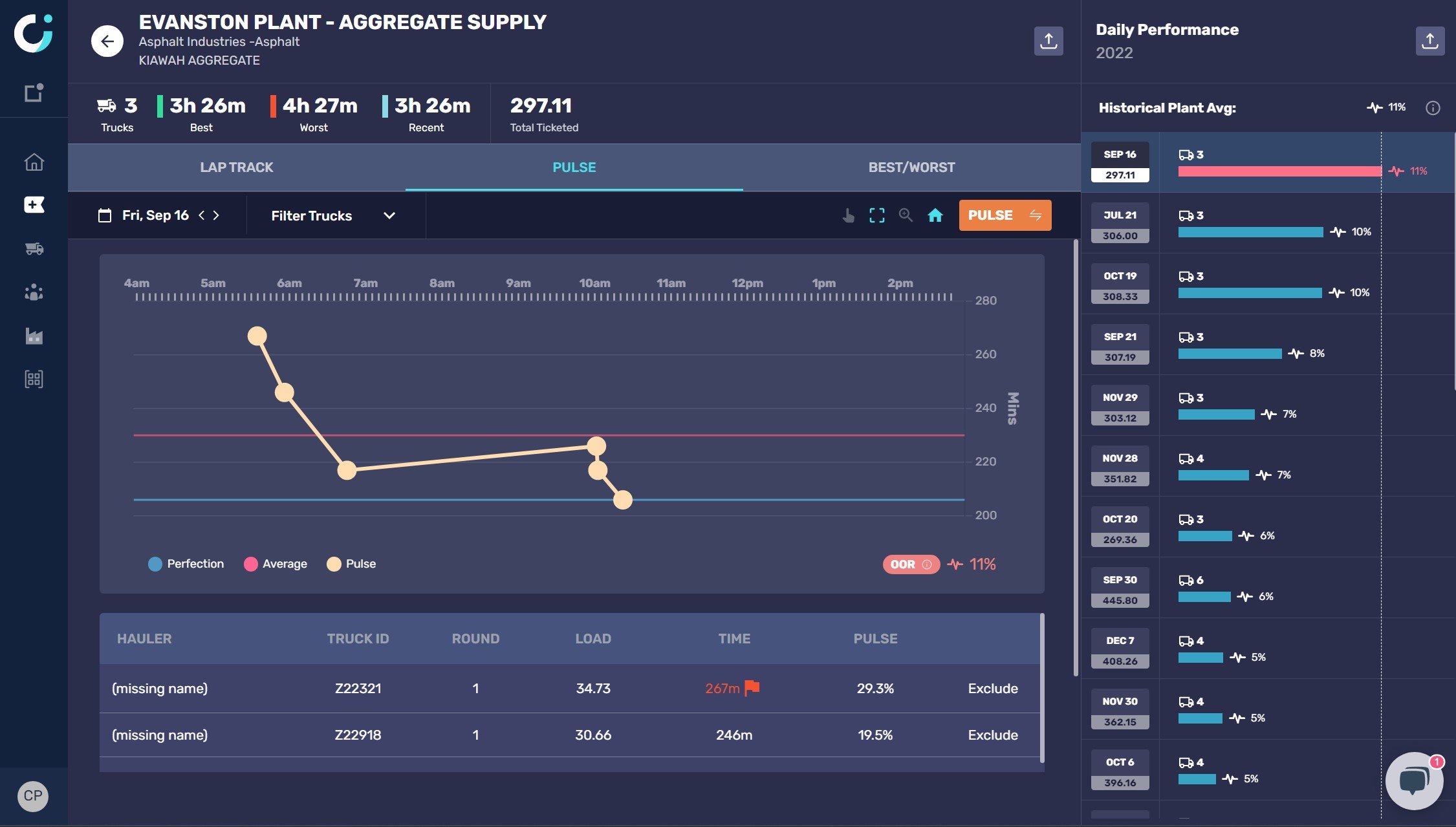
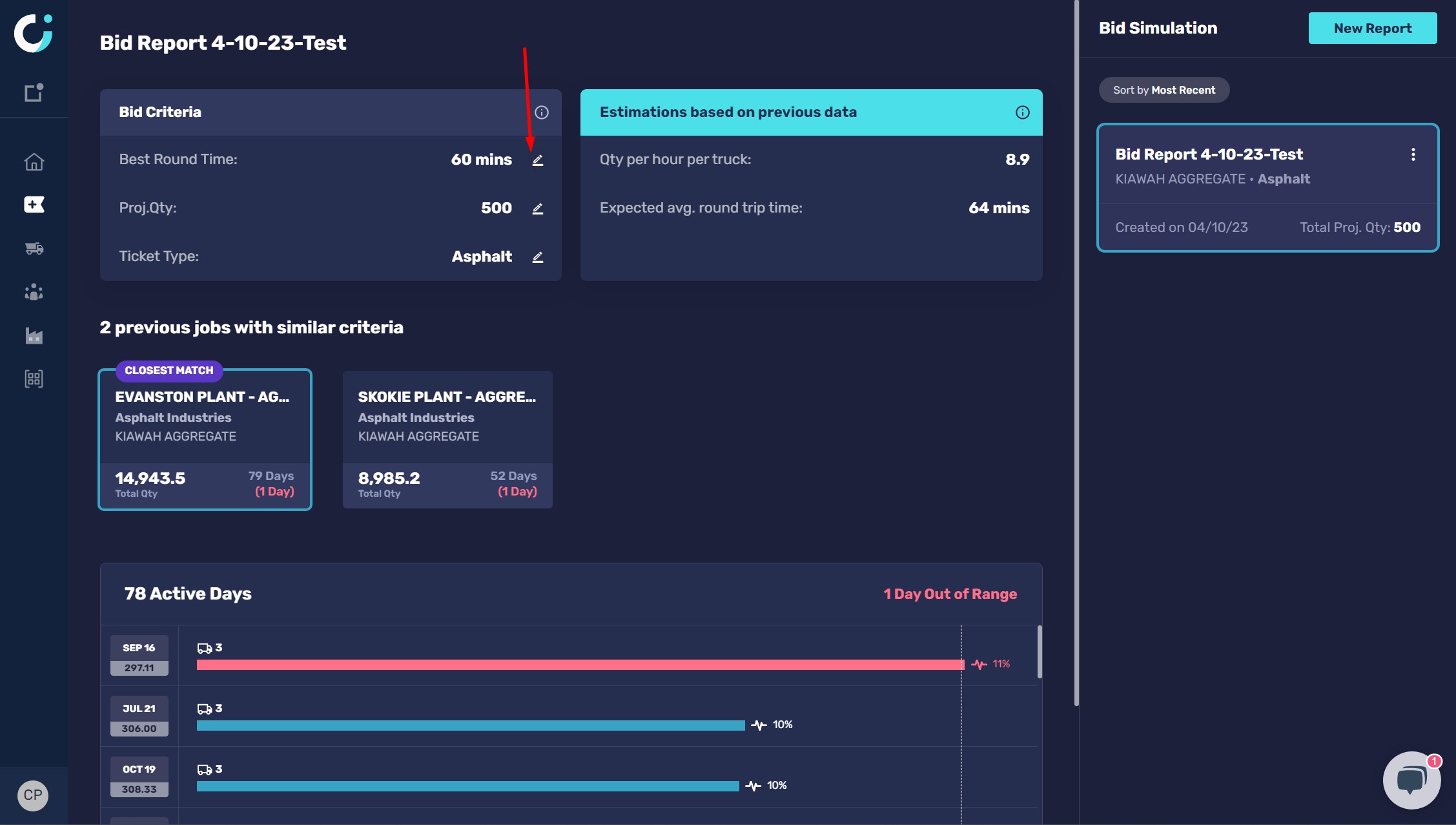
-1.png?width=113&height=50&name=HaulHub%20EDOT%20Logo%20(color-trans%20bg)-1.png)