Sharing data in Supplier CI
Share data from Supplier CI to users within the platform from the web or application or outside your organization from the app as a pdf.
Sharing from the Web
- Look for the arrow in the top right corner of most charts, logs and widgets
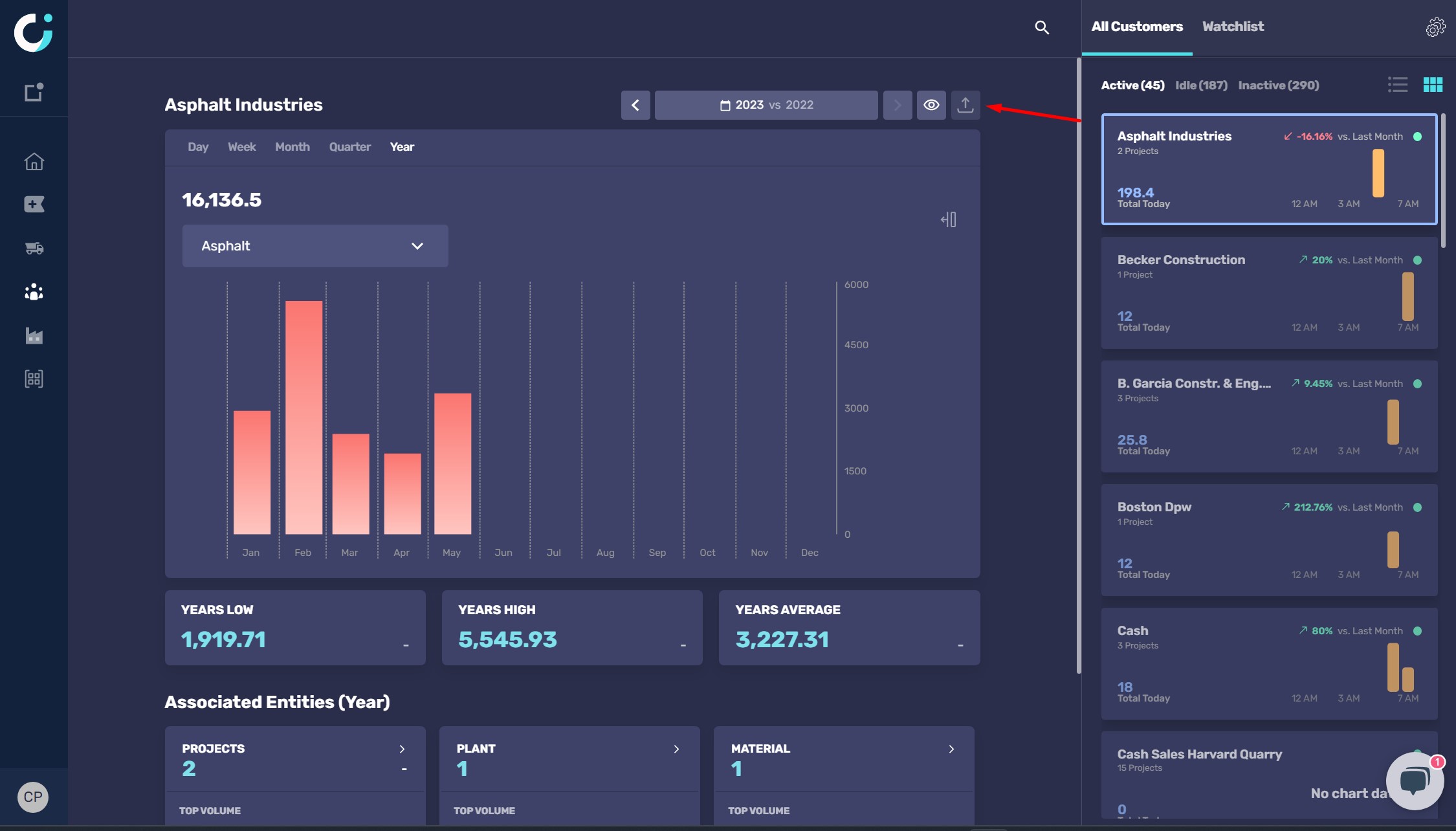
- Click "share" and you will be prompted to select who within your organization you wish to share with
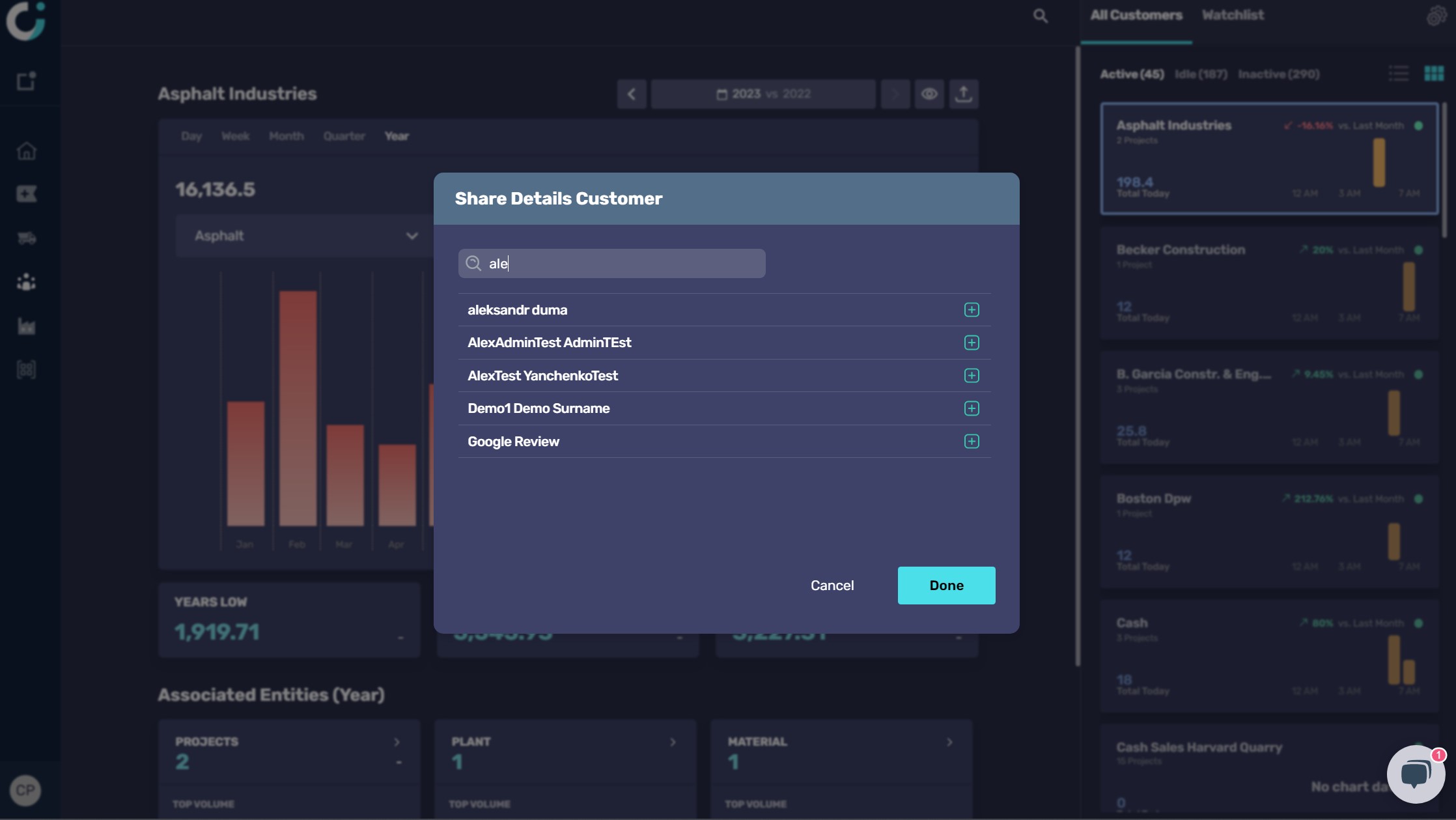
Sharing from the mobile application
- Select the share icon in the upper right corner

- Select if you with to share in or out of app

- If you select outside the app, you will be prompted to select how to share and with whom, and a pdf will be generated.

- If you choose to share in app, a list will populate with the users from your organization.
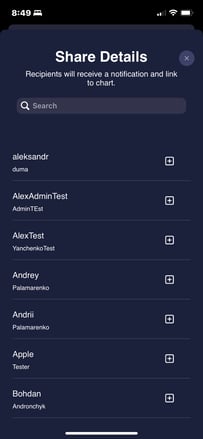
-1.png?width=113&height=50&name=HaulHub%20EDOT%20Logo%20(color-trans%20bg)-1.png)