Audit Log Overview
The Audit Log will provide a tracking history of all actions that have occurred with a ticket.
The Audit log will provide a tracking history of all actions that have taken place with a ticket from the time the ticket was created at the loadout system, to when the Haulhub server received the ticket, including the actions performed by the inspector like ticket statues updates, delivery locations and other QC notes captured.
- Examples of actions that will trigger the Audit log are:
- Ticket generated at loadout
- Haulhub server receiving ticket
-
- Marking a ticket delivered
- Editing inspection section (to include temperatures, station, notes)
- Flagging and Unflagging a ticket
- Uploading or deleting photos
- Adding paycodes to a ticket while marking it delivered
- To review the Audit Log, open the ticket pane from the feed page, and navigate to Audit Log
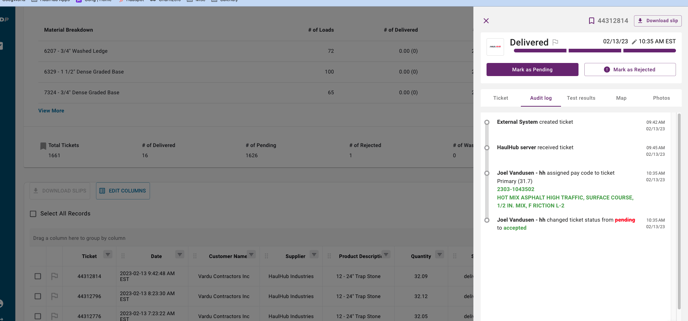
-1.png?width=113&height=50&name=HaulHub%20EDOT%20Logo%20(color-trans%20bg)-1.png)