How do I add a driver to my fleet? (Fleet Owner)
You can add drivers to your fleet in the HaulHub Carrier app and HaulHub web system.
HaulHub Carrier App:
- After logging in, click on the three lines at the top left corner (☰) to open the menu.
- Select Drivers.
- Click the plus sign (+) in the top right corner.
- Enter the new driver's First Name, Last Name and Mobile Number.
- When finished, tap Invite.
The driver will automatically be sent a text message with a link and an invitation code. Tapping on the link will guide them to enter the invitation code and create a password.
That’s it! If you have any more questions feel free to reach out to our support team.
Email: support@haulhub.com
Web:

- Login to HaulHub by selecting Login and selecting Fleet Owners.
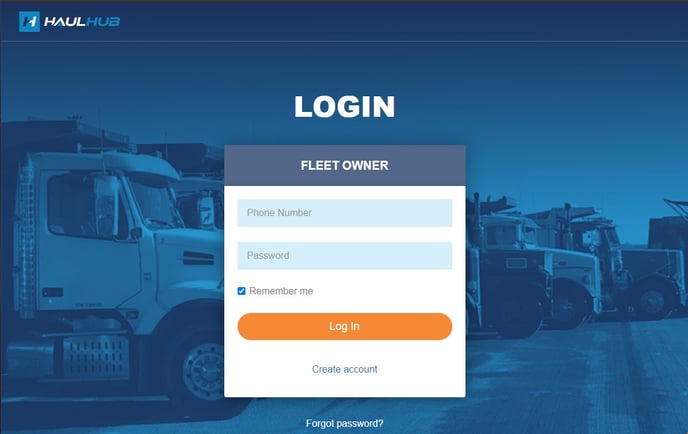
- Enter your phone number and password to login
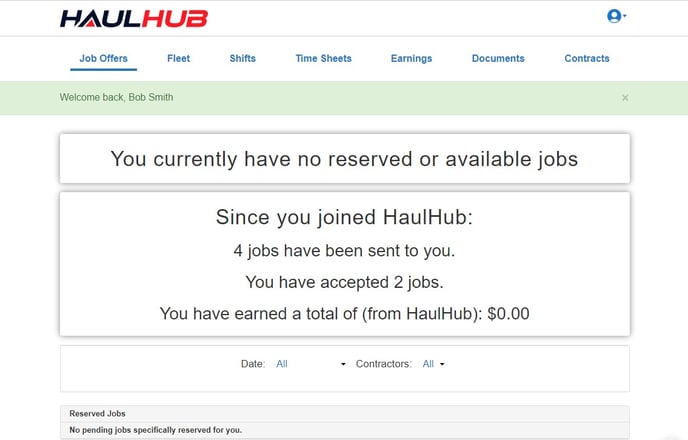
- Select Fleet from the menu.
- Click on Drivers in the top blue menu.
- Click on Invite Driver in the top right corner of the page.
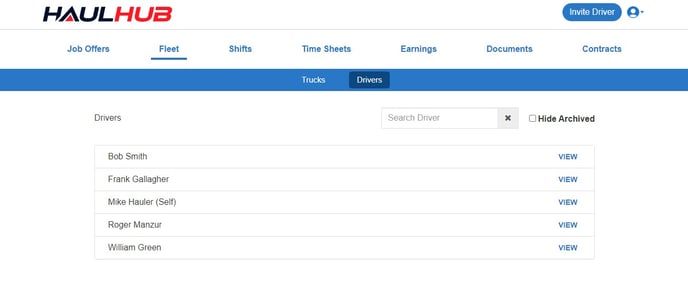
- Enter the new driver's First Name, Last Name and Mobile Number
- When finished, tap Invite.
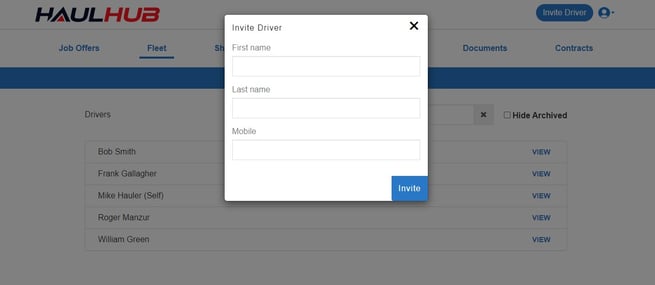
The driver will automatically be sent a text message with a link and an invitation code. Tapping on the link will guide them to enter the invitation code and create a password.
That’s it! If you have any more questions feel free to reach out to our support team.
Email: support@haulhub.com
-1.png?width=113&height=50&name=HaulHub%20EDOT%20Logo%20(color-trans%20bg)-1.png)