How do I cancel a shift? What is the cancellation policy? (Fleet Owner - Owner/Operator)
Sometimes things come up and you have to cancel a shift that you had previously accepted.
HaulHub Carrier App:
Log into your fleet owner profile on the HaulHub Carrier app.
- Select Jobs and select the job you need to cancel.
- Once within the job, scroll down until you see the assigned drivers. Select the driver whose shift you need to cancel.
- Once on the shift page, click Edit Shift. In the bottom corner, there will be the option to Cancel Shift.

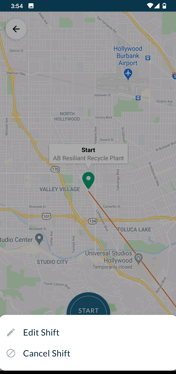
- You will be required to input a cancellation reason that will be sent to the customer or broker.
- Hit Confirm. This will notify the customer or broker that your truck will not be at the job.
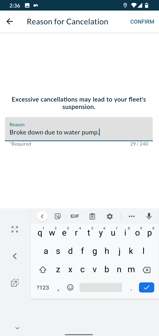
Please note, you cannot cancel a shift that less than 14 hours prior to the start time. If you try to cancel a shift within 14 hours you will be prompted to call the job site contact. The job site contact has the ability to cancel your shift on their end if needed.
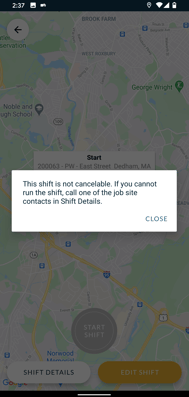
That’s it! If you have any more questions feel free to reach out to our support team.
Email: support@haulhub.com
-1.png?width=113&height=50&name=HaulHub%20EDOT%20Logo%20(color-trans%20bg)-1.png)