How do I reset my Password?
You can reset your password on mobile by using the Forgot Password button or logging in on web and going to My Profile.
- IOS:
- Open the HaulHub app
- Click ‘Forgot Password?’
- Enter your phone number and follow the prompts to reset your password
- Android:
- Open the HaulHub app
- Click ‘Forgot Password?’
- Enter your phone number and follow the prompts to reset your password
Web:

- Login to HaulHub by selecting Login and selecting Fleet Owners.
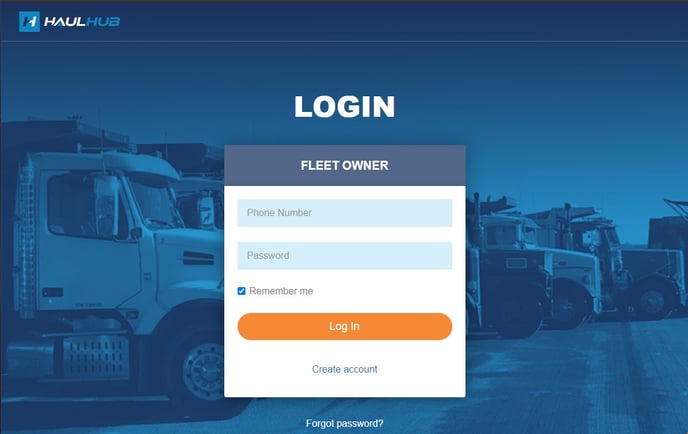
- Enter your phone number and password to login.
- OR, click "Forgot Password?" at the bottom of the page if you cannot remember your password and follow the prompts to reset your password.
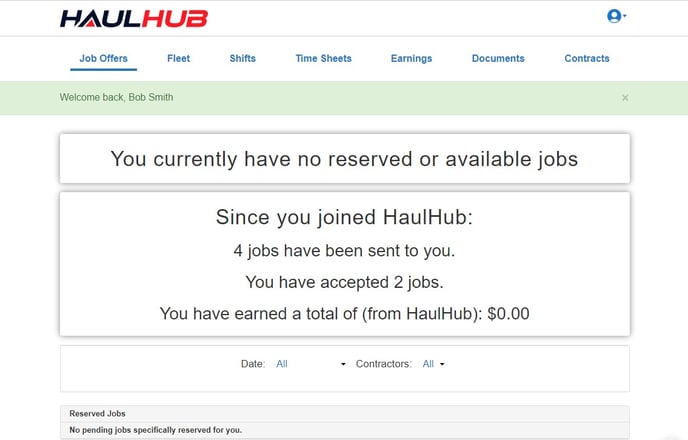
- Select the blue profile button in the top right corner.
- Select Your Profile.
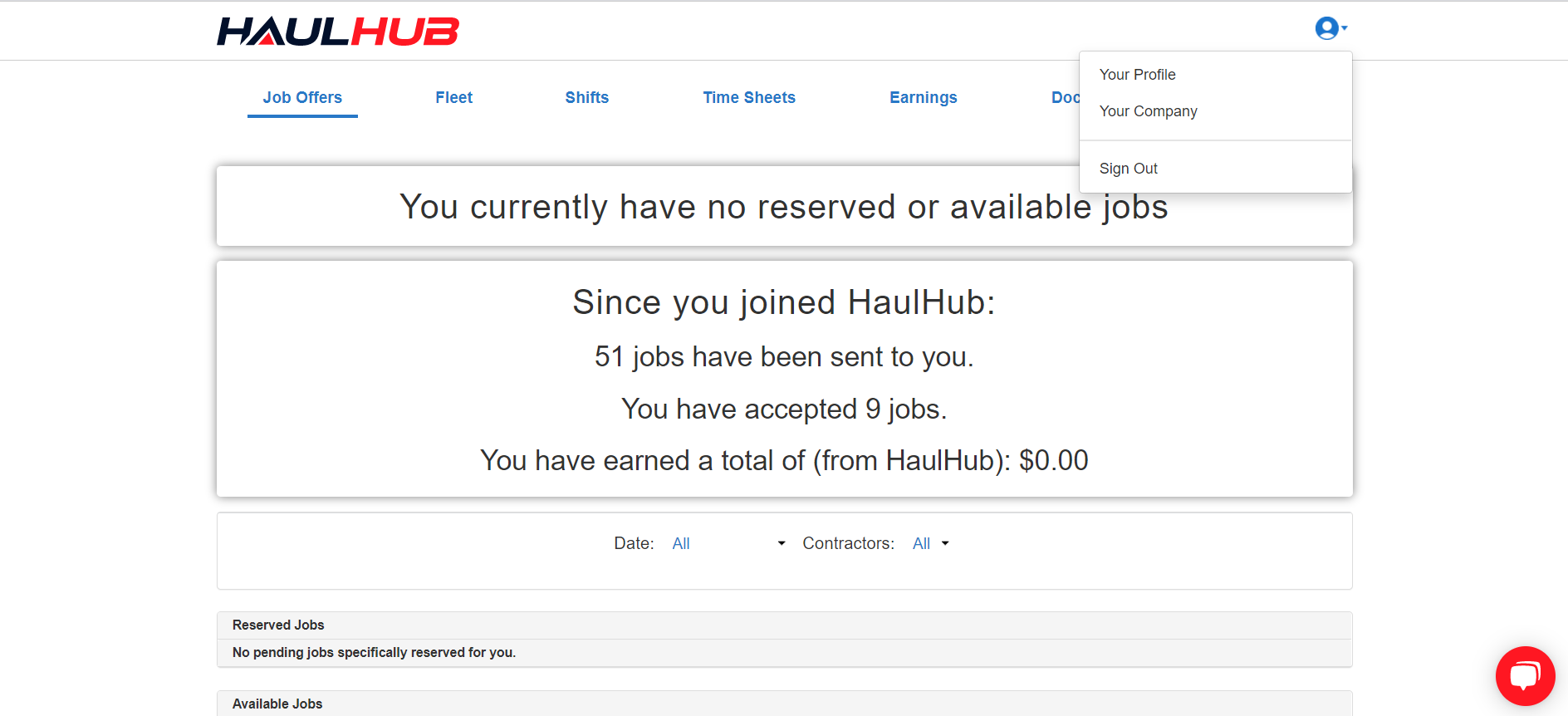
- Click edit on the right handside above your name.
- Then scroll to the bottom and enter your password, confirm it, and click save!
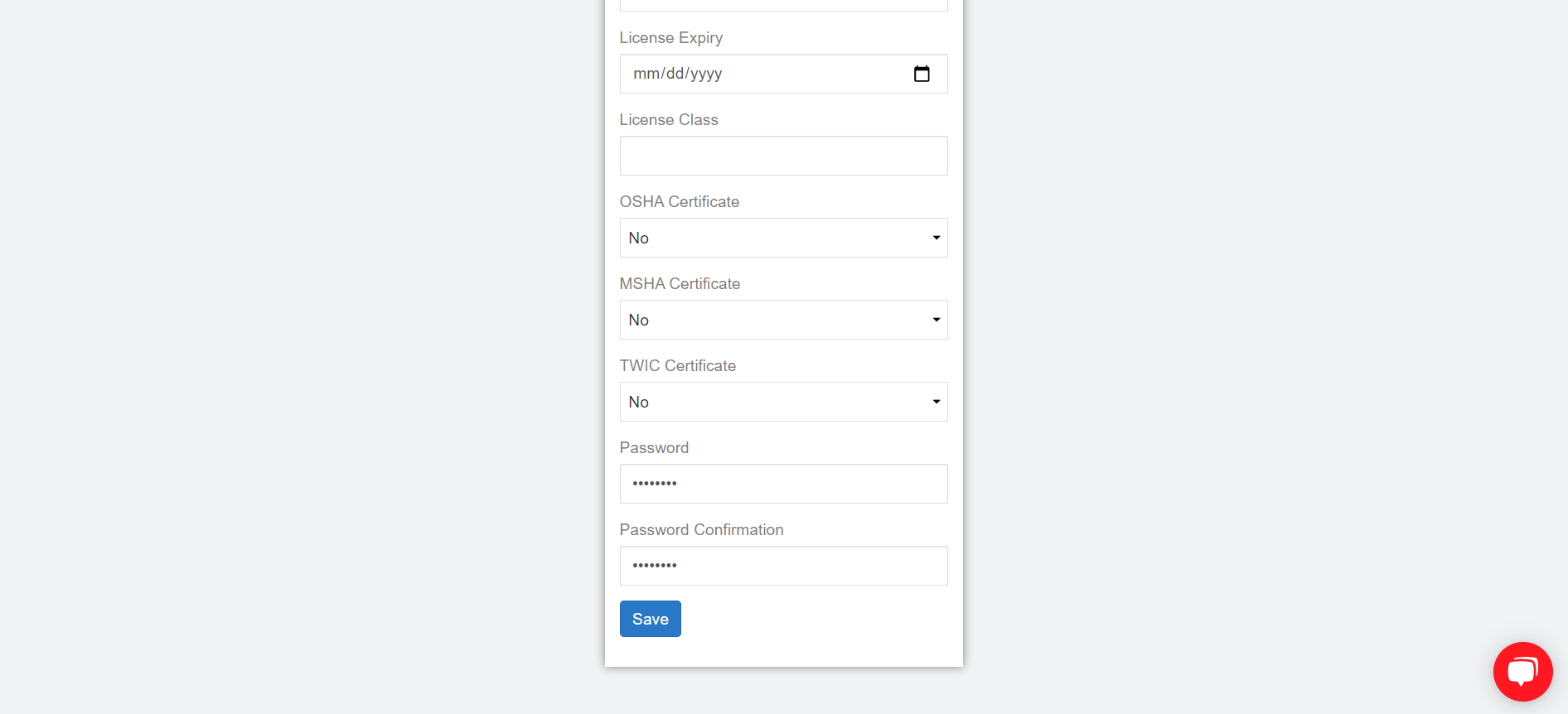
-1.png?width=113&height=50&name=HaulHub%20EDOT%20Logo%20(color-trans%20bg)-1.png)